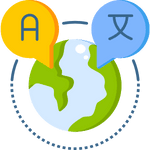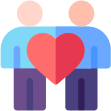Multisite
You need consistent branding across a network of websites, while still giving local site managers some flexibility.
Trusted By The Best
Multi-Site Management with Concrete CMS
Concrete CMS empowers you to take control of your network of websites, ensuring consistent branding while keeping content fresh, relevant, and engaging. Our intuitive platform is designed to help you:
- Centralized Management Dashboard: Utilize a unified control panel for managing multiple sites with ease. Navigate and monitor site activities and performance from a single location.
- Multilingual Support: Create and manage sites in multiple languages. Customize regional sites for localized content to reach a global audience.
- Consistent Branding: Ensure consistent branding across all sites while allowing for local flexibility.

The U.S. Army Uses Multisite
SITUATION
For years websites had been developed independently as needs demanded. Every Garrison in the world was running their own collection of websites on whatever platform they were able to source locally with no direction or support from HQ.
SOLUTION
MWR embraced a cloud-hosted enterprise approach by using Concrete CMS to consolidate many uniquely-designed garrison websites into a unified multi-site install which provides a consistent user experience. IMCOM is now able to safely allow thousands of individuals to manage hundreds of websites that all have clear compliance and security controls.

Trusted By The U.S. Army
Used by the US ARMY MWR to manage content across all their installations, Concrete has been issued a Certificate of Networthiness and PortlandLabs has a CAGE number - We're ready to help.
Want to learn more?
Why do thousands trust & love Concrete CMS?

Multisite Has Endless Benefits That Grow With You
Start with our multisite tools and scale as your business grows, or jumpstart your operations with one of our premium editions — an ideal choice for businesses looking to maintain consistent brand identity across multiple sites.
Starter
- 1 Site Editor
- Unlimited support questions
- NO ACCESS to source code
- Upgrades managed for you
- Configuration support
- Nightly backup
- 10,000 page views per month
- 2GB of storage space
Business
- Everything in Starter
- Content Delivery Network
- Free SSL
- DDoS Protection and Mitigation
- 50,000 page views per month
- 20GB of storage space
Custom SLA
- Everything in Business
- Continuous backup & restoration
- 1 staging, 1 production server
- Custom development
- Co-managed upgrades
- Hybrid development teams
- Priority Support
Want to learn more about how Concrete CMS can meet your unique needs? Let's setup a 15 minute chat about what you're trying to do and see if there's a good fit.
FAQ's
Multisite refers to a feature within a content management system (CMS) that allows you to manage multiple websites from a single, unified dashboard. This enables centralized control and administration, making it easier to maintain consistency and streamline updates across all sites.
You should use multisite when you need to manage multiple websites that share similar structures, themes, or administrative needs. It’s ideal for organizations with several regional branches, franchises, or departments that require individual sites but benefit from centralized control.
A multi-site environment is a configuration within a CMS where multiple websites are hosted under a single installation. Each site can have its own unique content and design, while sharing the same core CMS resources and administrative controls.
A multisite experience refers to the streamlined management and user experience provided by a CMS’s multisite functionality. It ensures that administrators can efficiently oversee multiple websites, while end-users enjoy a consistent and seamless interaction with each site.
The purpose of multisite is to simplify the management of multiple websites by providing a single platform for administration. This helps maintain consistent branding, streamline updates, and improve overall efficiency in managing a network of sites.
To tell if a site is part of a multisite network, you can look for common administrative features, shared branding elements, or check the CMS configuration. Often, multisite setups will have a centralized dashboard that lists all sites under the same CMS installation.