
Powerful and Extendable
Unlock the Full Potential of Your Website
Unlock the Full Potential of Your Website
Concrete CMS offers unmatched customization, making your website powerful and extendable. With a vast array of add-ons, you can broaden your website's functionality and tailor it to your specific needs.
Extensive Add-On Library
Discover thousands of add-ons to enhance your website:
- Core Supported Add-Ons: Reliable and robust enhancements supported by Concrete CMS.
- Large Theme Directory: Customize the look and feel of your site with a wide variety of themes.
Try Before You Buy
Free Demos on SaaS Hosting!
The Concrete CMS Marketplace offers a new "Try Before You Buy" feature, allowing users to take extensions for a trial run on our SaaS hosting before committing to a purchase.
Use it to quickly check out an extension for free. If you like what you build, host it on our SaaS platform and never worry about updating Concrete again!
- Risk-Free Evaluation: Eliminate the uncertainty of software investments. Make more informed purchasing decisions by experiencing firsthand what an extension does and how it works.
- Managed Core Upgrades: Skip the hassle of updating your Concrete CMS sites. Choose SaaS hosting for projects where you just need things to work without ongoing worry.
REST API
Integrate and Extend with Ease:
- Robust REST API: Seamlessly connect your website with external applications.
- Flexible Data Management: Access and manipulate your site’s data programmatically.
- Developer-Friendly: Comprehensive documentation and support for building custom integrations.
Explore the full potential of your website with Concrete CMS's powerful and extendable features. Start building your customized web experience today!

Simple Installation
Setting up and expanding your Concrete CMS website is straightforward and efficient:
- One-Click Version Update: Keep your CMS up to date effortlessly.
- Addon Support: Enhance your website with ease.
- Quick Installs from Marketplace: Add new features directly through the site dashboard.
- Automatic Add-On Update Notification: Stay informed about the latest updates.
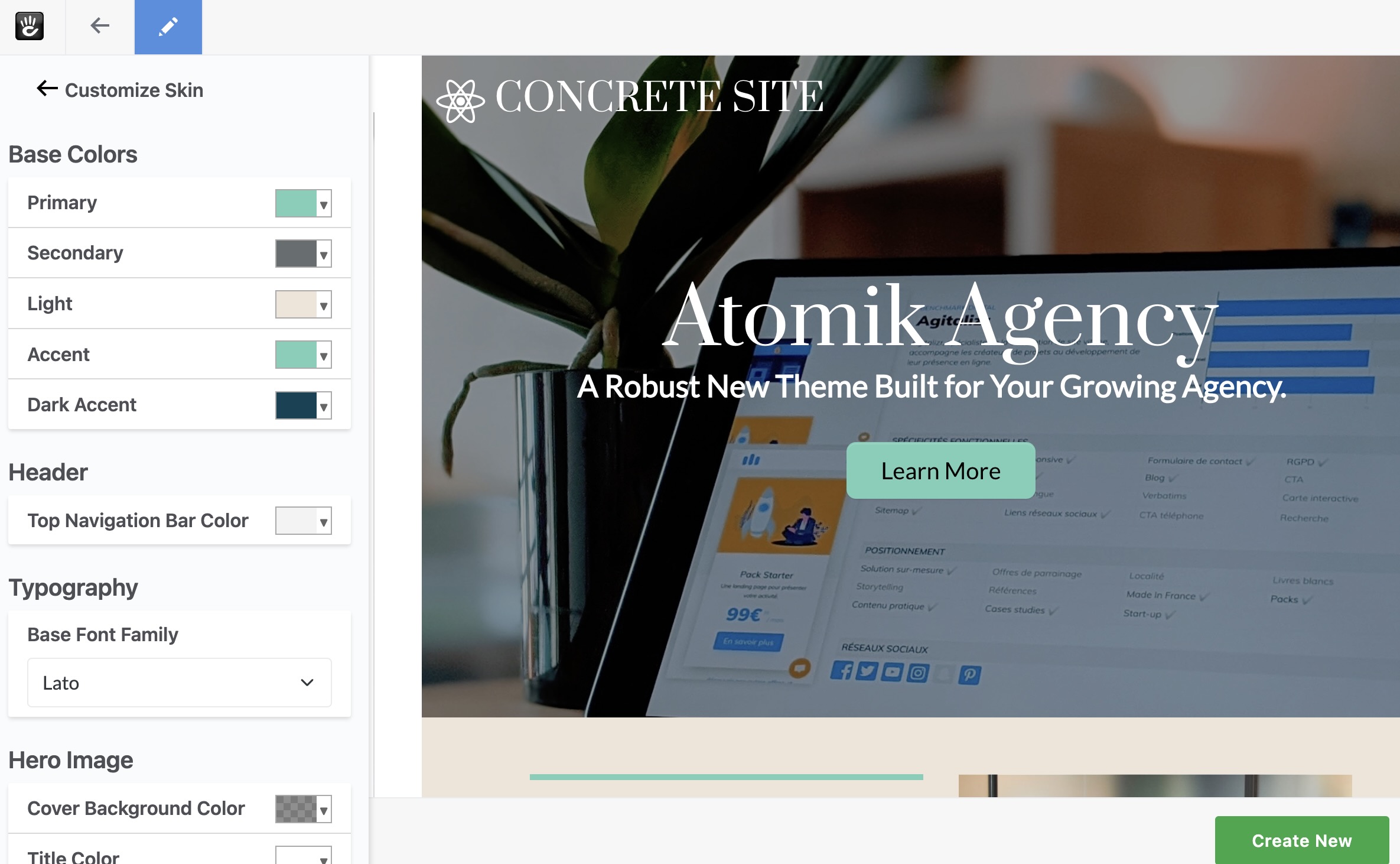
You need a CMS that saves you time.
Schedule a demo and tell us a bit about your project and we'll help you decide if Concrete CMS should be on your shortlist.

Frequently Asked Questions
Concrete CMS offers extensive customization options through a vast array of add-ons, making it easy to extend your website's functionality. With features like simple installation, one-click version updates, and a robust REST API, you can tailor your site to meet specific needs and integrate seamlessly with external applications.
Concrete CMS provides a user-friendly installation process. You can quickly install add-ons from the marketplace directly through the site dashboard. Additionally, the system notifies you of automatic add-on updates, ensuring your site stays current with the latest features and improvements.
The Concrete CMS marketplace offers thousands of add-ons, including core-supported enhancements and a large directory of themes. These add-ons cover various functionalities, from SEO tools to e-commerce solutions, allowing you to customize and extend your website effortlessly.
The REST API in Concrete CMS enables seamless integration with external applications. It allows flexible data management, letting developers access and manipulate site data programmatically. This makes it easier to build custom integrations and extend your site's capabilities.
Concrete CMS provides comprehensive documentation and support for developers using the REST API. This includes guides, tutorials, and community support, helping developers build and implement custom integrations efficiently.
By clicking the ellipsis icon next to a version, you can access a menu with several actions:
- Approve: Make the selected version live immediately.
- Duplicate: Create a new version from an earlier version.
- New Page: Create a new version and place it elsewhere in the sitemap as a completely new page.
- Delete: Remove the version from the history.






