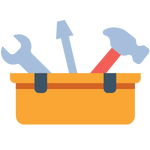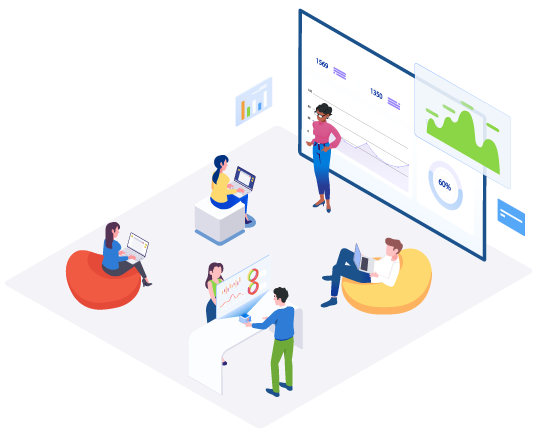
Analytics & Reporting
Gain Powerful Insights with Concrete CMS's Advanced Reporting Tools
Trusted by the best
Concrete CMS provides powerful tools to track, analyze, and report on your website's performance. From understanding file downloads to in-depth analytics and customizable dashboards, here’s an overview of the analytics and reporting capabilities that help you make informed decisions.
Site Health Reports
Monitor your website’s overall performance with Site Health Reports. These reports are generated from various tests run in the Site Health section. Each report is stored here for archival purposes, allowing you to keep track of ongoing site maintenance.
Run Audit Reports
- Check Site Production Status: Scans your site and its settings to determine whether it is optimally configured for use in a live, production environment. Checks page cache settings globally and on every page to determine whether it is optimally configured for use in a live, production environment.
- Find Custom JavaScript Report: Easily manage and troubleshoot JavaScript on your site.
- Audit Trail: Keep track of all changes with an extensive audit trail. This feature provides accountability and transparency, allowing you to monitor who made changes and when.
-
Logging: Access all site-generated emails and errors for better transparency and troubleshooting. Log emails, PHP errors, and MySQL errors.


You need a CMS that saves you time.
Schedule a demo and tell us a bit about your project and we'll help you decide if Concrete CMS should be on your shortlist.