When it comes to choosing a content management system (CMS) for your website, it's important to consider your specific needs and goals. While Joomla is a popular choice for many users, there are other alternatives out there that may better suit your requirements. By exploring different CMS platforms, you can find one that offers a more user-friendly interface, improved performance, specific features that you need, or greater scalability for your project.
Table of Contents
- Brief Overview of Joomla and Its Usage
- Why Users Might Look for Alternatives
- Criteria for Choosing a Joomla Alternative
- CMS Comparison Table
- Concrete CMS
- WordPress
- Squarespace
- Grav
- Ghost
- Typo3
- Wix
- How to Choose the Right CMS for Your Needs
- Conclusion
Brief Overview of Joomla and Its Usage
Joomla is a widely used content management system (CMS) that powers millions of websites around the world. Known for its flexibility and extensibility, Joomla allows users to create and manage a variety of websites, from simple blogs to complex corporate portals. It offers a robust set of features, including powerful content management capabilities, extensive template options, and a large library of extensions to enhance functionality.
Why Users Might Look for Alternatives
Despite its strengths, Joomla might not be the perfect fit for everyone. Users might seek alternatives for several reasons:
- Ease of Use: Joomla can be complex for beginners due to its steep learning curve.
- Specific Features: Depending on the project requirements, Joomla may lack certain features or integrations that other CMS platforms offer natively.
- Scalability: While Joomla is suitable for a wide range of sites, users with highly specific scalability needs or those managing extremely large sites might find other CMS platforms better suited to their growth.
- Security: Although Joomla offers strong security features, some users might prefer platforms with more robust security measures or dedicated security communities.
- Performance: Performance optimization can be a concern for some users, prompting them to explore CMS options that are more lightweight.or have built-in performance-enhancing features.
Criteria for Choosing a Joomla Alternative
When selecting a Joomla alternative, consider these key factors for your website's success:
Usability
- Ease of Use: Look for a user-friendly interface suitable for beginners and advanced users.
- Learning Curve: Evaluate how quickly you and your team can master the platform.
- User Experience: Choose a CMS that offers a seamless and enjoyable content management experience.
Customization
- Templates and Themes: Ensure there are customizable templates and themes that fit your brand.
- Plugins and Extensions: A variety of plugins and extensions should be available to enhance functionality.
- Code Access: Check if you can modify the code for custom features and designs if needed.
Scalability
- Performance: The CMS should maintain performance as your site grows.
- Resources: Look for efficient server resource management to handle high traffic.
- Growth Potential: Ensure the CMS supports long-term growth and new features.
Security
- Security Measures: Built-in security features like SSL support, user authentication, and data encryption.
- Updates and Patches: Regular updates to address security vulnerabilities.
- Community Support: An active community for security discussions and support.
Cost
- Initial Costs: The cost of purchasing the CMS, if applicable.
- Ongoing Costs: Subscription fees, hosting costs, and additional expenses for plugins or themes.
- Total Cost of Ownership: Overall cost of maintaining the CMS, including support and updates.
Community and Support
- Documentation: Easy-to-understand documentation for all user levels.
- Support Channels: Availability of support through forums, live chat, email, or phone.
- Community Activity: An active user community for knowledge sharing and troubleshooting.
CMS Comparison Table
| CMS | Best Suited For | Pricing |
|---|---|---|
| Concrete CMS | Mid-Market Organizations, Secure and Compliant Websites | Free; Hosting starts at $5/month |
| WordPress | Bloggers, Small to Medium-Sized Businesses, E-commerce | Free; Premium plans start at $4/month |
| Squarespace | Small Businesses, Creatives, Portfolio Websites | Plans start at $12/month |
| Grav | Developers, Tech-Savvy Users, Fast and Lightweight Websites | Free; Hosting varies |
| Ghost | Publishers, Bloggers, Content-Focused Websites | Free; Managed hosting starts at $9/month |
| Wix | Small Businesses, Personal Websites, Beginners | Free; Premium plans start at $14/month |
| Typo3 | Large-Scale Websites, Multinational Corporations | Free; Professional services vary |
| Weebly | Small Businesses, E-commerce Startups, Educators | Free; Premium plans start at $6/month |
Concrete CMS
Overview and Features
Concrete CMS is an open-source content management system known for its ease of use, robust security, and powerful in-context editing capabilities. Designed to provide a seamless experience for both developers and content editors, Concrete CMS is a versatile platform suitable for a variety of websites, from simple blogs to complex intranets.
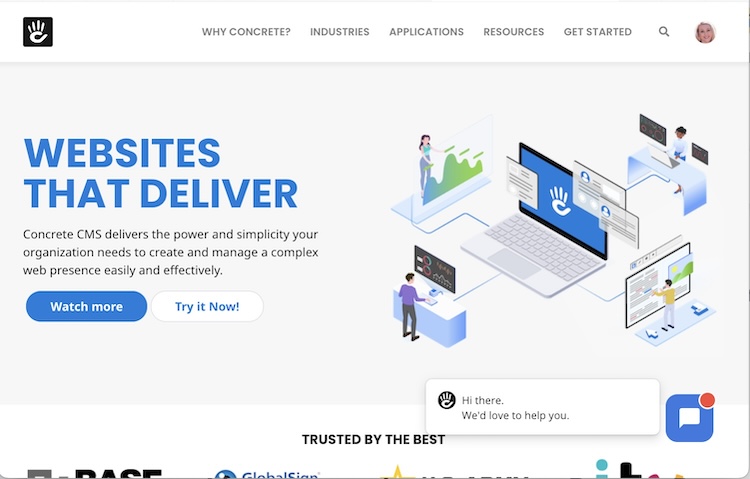
Pros and Cons
Pros:
- User-Friendly Interface: The in-context editing feature makes it easy for non-technical users to manage content.
- Strong Security: Trusted by security-conscious organizations, including the U.S. Army, for its rigorous security standards.
- Comprehensive Permissions System: Allows detailed control over user roles and content access.
- Active Community: A supportive community that contributes to continuous improvements and offers extensive documentation.
- Integrated SEO Tools: Helps improve search engine visibility without the need for additional plugins.
- Try Before you Buy: The try before you buy feature lets you test extensions on a SaaS hosting platform before making a purchase. This ensures that you can confidently choose the right tools for your needs.
Cons:
- Learning Curve for Advanced Features: While basic content management is straightforward, advanced features might require some learning for new users.
- Limited Marketplace: Compared to some other CMS platforms, the marketplace for themes and plugins is smaller.
- Resource-Intensive: Can be resource-intensive, requiring robust hosting solutions for optimal performance on large sites.
WordPress
Overview and Features
WordPress is the most popular content management system (CMS) in the world, powering over 40% of all websites on the internet. It started as a blogging platform but has evolved into a versatile CMS capable of managing everything from small personal blogs to large e-commerce sites.
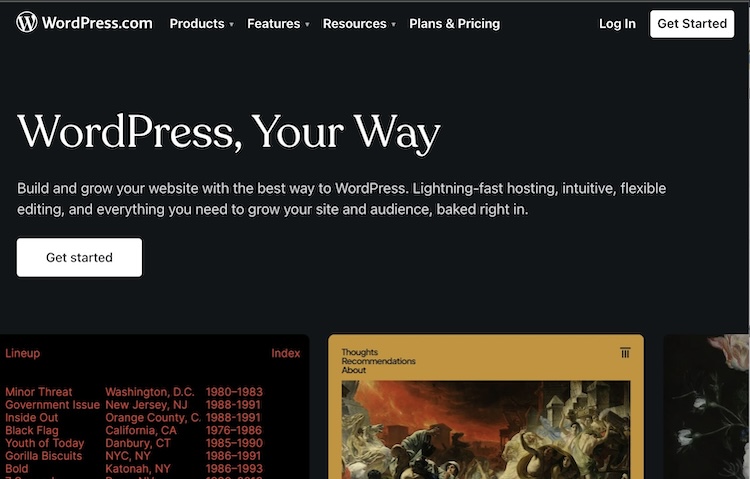
Pros and Cons
Pros:
- Ease of Use: The user-friendly interface and large community make it easy to get started and find support.
- Flexibility and Extensibility: With a vast library of plugins and themes, you can customize your site to meet virtually any need.
- SEO Capabilities: Numerous tools and plugins to enhance SEO and improve search engine rankings.
- Large Community: Extensive support through forums, tutorials, and professional services.
- Frequent Updates: Regular updates and improvements keep the platform secure and up-to-date.
Cons:
- Security Vulnerabilities: Being the most popular CMS, WordPress sites are common targets for hackers, necessitating strong security measures.
- Plugin Overload: Using too many plugins can slow down your site and create compatibility issues. Wordpress needs plugins for SEO and common features that a CMS need.
- Customization Limitations: While highly customizable, complex customizations may require advanced coding skills.
- Maintenance: Requires regular updates and maintenance to ensure optimal performance and security.
Squarespace
Overview and Features
Squarespace is a popular all-in-one website building and hosting platform known for its beautiful design templates and user-friendly interface. It provides everything needed to create and maintain a professional website, without requiring extensive technical knowledge.
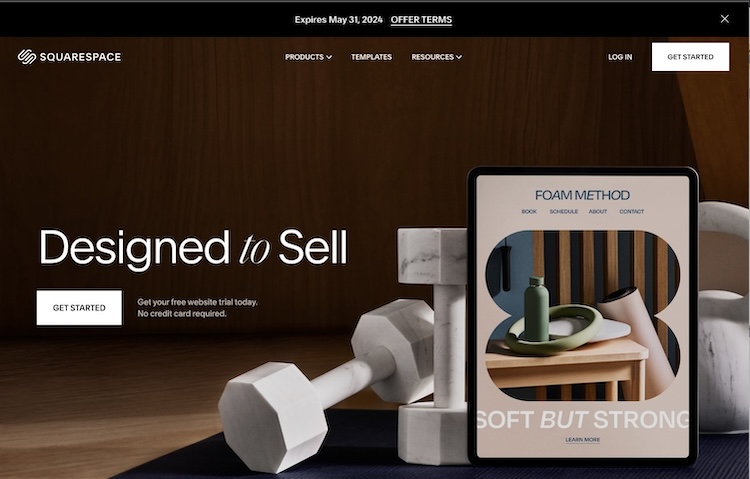
Pros and Cons
Pros:
- Ease of Use: The drag-and-drop builder and pre-designed templates make it easy for anyone to create a professional-looking website without coding.
- Design Quality: High-quality, visually appealing templates that are optimized for mobile devices.
- All-in-One Solution: Combines website building, hosting, and domain management in one platform, simplifying the process.
- E-commerce Integration: Strong e-commerce capabilities suitable for small to medium-sized online stores.
- Customer Support: 24/7 customer support available through live chat and email.
Cons:
- Limited Customization: While the templates are beautiful, customization options are more limited compared to open-source CMS platforms.
- Cost: Monthly subscription fees can be higher compared to other platforms, especially when adding e-commerce features.
- SEO Limitations: Basic SEO tools are included, but they may not be as robust as those available on other platforms.
- Plugin/Extension Ecosystem: Fewer third-party integrations and plugins compared to platforms.
Grav
Overview and Features
Grav is a modern, open-source flat-file content management system (CMS) that prioritizes speed, simplicity, and flexibility. Unlike traditional database-driven CMS platforms, Grav stores content in files rather than a database, making it lightweight and fast.
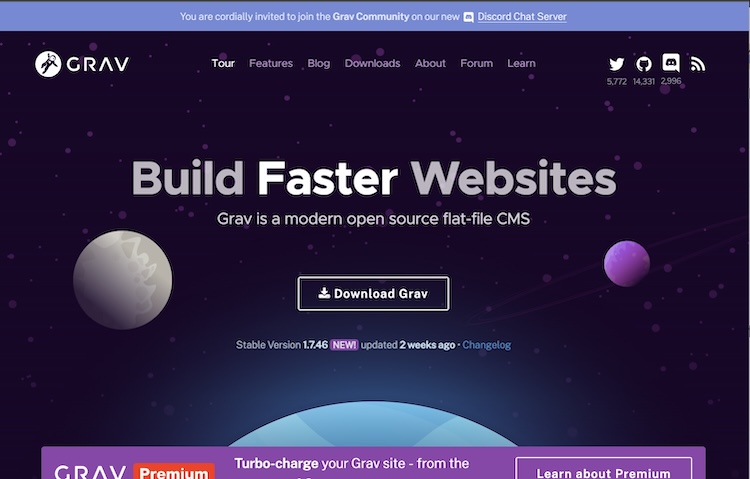
Pros and Cons
Pros:
- Performance: The flat-file architecture ensures fast load times and efficient performance.
- Flexibility: Highly customizable and adaptable to a wide range of projects.
- Developer-Friendly: Ideal for developers with features like version control compatibility, CLI tools, and Twig templating.
- No Database Required: Simplifies setup and reduces the need for database management.
- Scalability: Suitable for projects of all sizes, from small personal sites to large enterprise solutions.
- Active Community: Supportive community and extensive documentation.
Cons:
- Learning Curve: Requires some technical knowledge to set up and manage, making it less suitable for non-technical users.
- Limited Out-of-the-Box Functionality: Requires plugins for many common features that are built into other CMS platforms.
- No WYSIWYG Editor: Content is created using Markdown, which may not be user-friendly for all content creators.
Ghost
Overview and Features
Ghost is an open-source content management system designed specifically for professional publishing. It offers a streamlined, user-friendly interface and powerful features tailored to bloggers, journalists, and online publications. Ghost emphasizes speed, simplicity, and ease of use, making it an excellent choice for content-driven websites.
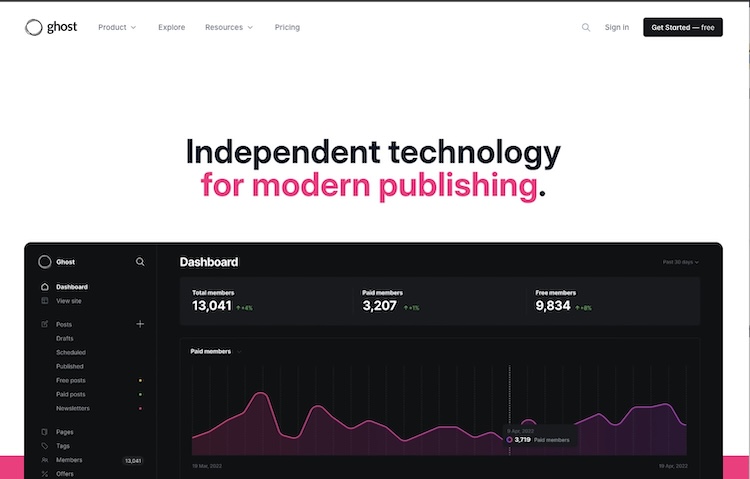
Pros and Cons
Pros:
- Focused on Publishing: Tailored specifically for content creators and publishers, with features designed to enhance writing and publishing workflows.
- Performance: Lightweight and fast, ensuring quick load times and a smooth user experience.
- Built-In Monetization: Integrated membership and subscription tools make it easy to monetize content.
- SEO-Friendly: Built-in SEO tools help improve search engine rankings without the need for additional plugins.
- Customizable: Professional themes and the ability to customize the design to fit your brand.
Cons:
- Markdown Only: Uses Markdown for content creation, which may not be suitable for all users, especially those unfamiliar with Markdown syntax.
- Limited Extensibility: While Ghost is highly optimized for publishing, it lacks the extensive plugin ecosystem of platforms.
- Technical Setup: Initial setup and hosting can be more technical compared to some other CMS platforms, though managed hosting options are available.
- Niche Focus: Best suited for content-focused sites, and may not offer all the features required for other types of websites.
Wix
Overview and Features
Wix is a cloud-based website builder that allows users to create professional-looking websites without needing any coding skills. It offers a highly intuitive drag-and-drop editor, making it accessible to beginners and those with limited technical knowledge. Wix provides an all-in-one solution, including web hosting, domain registration, and a wide range of design templates and features.
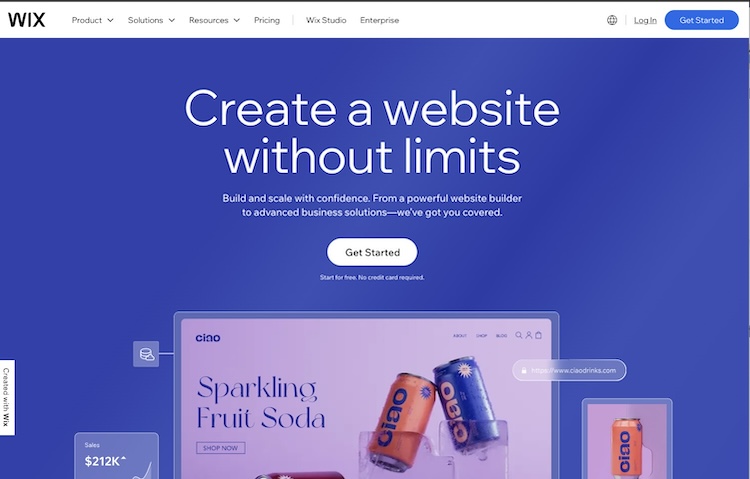
Pros and Cons
Pros:
- Ease of Use: The drag-and-drop editor and pre-designed templates make it easy for anyone to create a professional website quickly.
- All-in-One Solution: Combines website building, hosting, and domain registration in a single platform, simplifying the process for users.
- Customization: Offers extensive customization options through the app market and flexible design tools.
- Mobile-Friendly: Ensures that websites are automatically optimized for mobile devices.
- E-commerce Ready: Comprehensive e-commerce features suitable for small to medium-sized online stores.
Cons:
- Limited Flexibility: While great for beginners, Wix may lack the advanced customization options that more experienced developers might seek.
- Cost: Premium plans can be more expensive compared to other website builders, especially when adding e-commerce features.
- Template Switching: Once a template is chosen, it cannot be changed without rebuilding the site, limiting flexibility in design changes.
- Performance: Sites built with Wix can sometimes have slower load times compared to those built with more optimized CMS platforms.
- Export Limitations: Limited ability to export website data if you decide to move to another platform.
Typo3
Overview and Features
Typo3 is a powerful, open-source content management system (CMS) known for its flexibility, scalability, and extensive feature set. It is particularly well-suited for large-scale websites and multinational corporations that require a robust and customizable platform. Typo3 is designed to handle complex sites with high traffic volumes and multilingual content.
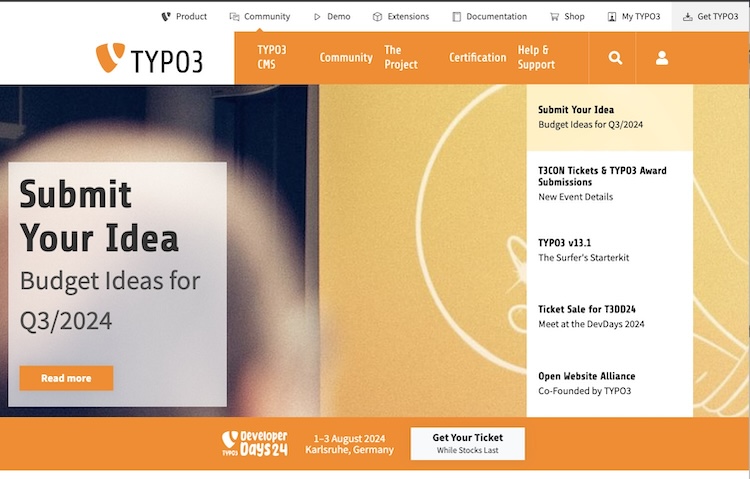
Pros and Cons
Pros:
- Highly Scalable: Ideal for large websites with complex structures and high traffic.
- Extensive Features: Comprehensive set of features suitable for enterprise-level requirements.
- Strong Multilingual Support: Excellent tools for managing multilingual content and localization.
- Customizability: Highly customizable through TypoScript and a wide range of extensions.
- Robust Security: Regular updates and strong security measures to protect against threats.
- Advanced Permissions: Detailed user permissions and workflow management for large teams.
- Professional Support: Access to professional service providers for development, support, and hosting.
Cons:
- Steep Learning Curve: Requires a significant investment of time to learn and master, particularly for beginners.
- Complexity: More complex than other CMS platforms, which might be overwhelming for small projects or inexperienced users.
- Resource Intensive: Requires robust hosting solutions and more server resources compared to simpler CMS platforms.
- Development Costs: Customization and development can be costly, particularly if relying on professional services.
How to Choose the Right CMS for Your Needs
Factors to Consider Based on Your Specific Requirements
Usability:
- Ease of Use: Ensure the CMS has an intuitive interface suitable for both beginners and advanced users.
- Learning Curve: Evaluate how quickly you and your team can learn to use the platform effectively.
- User Experience: Look for a CMS that provides a seamless and enjoyable user experience, minimizing the complexity of content management.
Customization:
- Templates and Themes: Check the availability of customizable templates and themes that align with your brand’s aesthetic.
- Plugins and Extensions: Ensure there is a rich library of plugins and extensions to add functionality as needed.
- Code Access: Verify the ability to modify the underlying code for custom features and designs if necessary.
Scalability:
- Performance: The CMS should maintain optimal performance as your site grows in size and traffic.
- Resources: Look for a platform that efficiently manages server resources to handle high traffic volumes.
- Growth Potential: Ensure the CMS can support your long-term growth plans, including adding new features and content types.
Security:
- Security Measures: The CMS should have built-in security features such as SSL support, user authentication, and data encryption.
- Updates and Patches: Regular updates and patches are essential to address security vulnerabilities.
- Community Support: An active community can contribute to security discussions and provide timely support.
Cost:
- Initial Costs: Consider the cost of purchasing the CMS, if applicable.
- Ongoing Costs: Evaluate monthly or annual subscription fees, hosting costs, and any additional expenses for plugins or themes.
- Total Cost of Ownership: Consider the overall cost of maintaining the CMS, including support, updates, and scalability.
Community and Support:
- Documentation: Comprehensive and easy-to-understand documentation is crucial for users of all levels.
- Support Channels: Availability of support through forums, live chat, email, or phone.
- Community Activity: An active user community that shares knowledge, resources, and troubleshooting tips is invaluable.
Questions to Ask Before Making a Decision
- What are my technical skills and those of my team?
- What type of website am I building (e.g., blog, e-commerce, portfolio)?
- How important is customization and flexibility?
- What is my budget for initial setup and ongoing costs?
- How critical are security and compliance?
- Do I need multilingual support?
- How much traffic do I expect my website to handle?
Conclusion
Recap of the Top Joomla Alternatives
In this guide, we explored several top alternatives to Joomla, each offering unique features and benefits:
- Concrete CMS: Best for mid-market organizations and secure, compliant websites.
- WordPress: Ideal for bloggers, small to medium-sized businesses, and e-commerce.
- Squarespace: Great for small businesses, creatives, and portfolio websites.
- Grav: Suited for developers, tech-savvy users, and fast, lightweight websites.
- Ghost: Perfect for publishers, bloggers, and content-focused websites.
- Wix: Excellent for small businesses, personal websites, and beginners.
- Typo3: Designed for large-scale websites and multinational corporations.
Encouragement to Assess Your Needs and Try Out a Few Options to Find the Best Fit
Choosing the right CMS is a critical decision that depends on your specific needs and goals. Take the time to assess your requirements and try out a few options to see which one works best for you. Many platforms offer free trials or demos, so you can get a hands-on feel for their features and usability.
