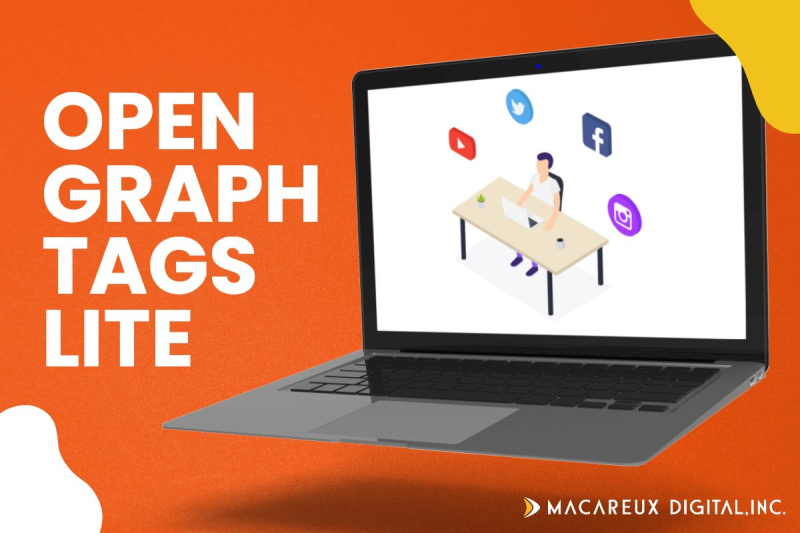Importance of an Image Sitemap
What Is an Image Sitemap?
An image sitemap is a file that lists all the images on your website, making it easier for Google to discover and index them. It can include:
- Embedded images
- Standalone graphics
- Video thumbnails
Why You Need One
- Ensures even deeply buried images are indexed.
- Improves search visibility for your visuals.
Best Practices
- Use tools like Screaming Frog or XML-Sitemaps.com.
- Focus on high-quality images and avoid outdated or broken links.
How to Create and Submit an Image Sitemap
Creating an Image Sitemap
You can create an image sitemap manually or with automated tools. Here’s an example snippet:
<url>
<loc>https://example.com/page.html</loc>
<image:image>
<image:loc>https://example.com/image.jpg</image:loc>
<image:title>Blue Running Shoes</image:title>
<image:caption>Comfortable and stylish running shoes.</image:caption>
</image:image>
</url>
Submitting Your Sitemap
- Open Google Search Console.
- Navigate to Sitemaps under the Index section.
- Add the sitemap URL and click Submit.
- Verify indexing success in the console.
Advanced Tips for Image SEO
- Use High-Resolution Images: High-resolution images not only look better but also engage users longer, improving SEO metrics like dwell time.
- Leverage Lazy Loading: Lazy loading ensures that images load only when visible on the user’s screen. Use attributes like
loading="lazy".
- Watermarking Best Practices: If watermarking is necessary, make it subtle to avoid detracting from the user experience.
- Monitor Performance: Track your image performance using tools like Google Analytics or Search Console.
Conclusion
Google Image Search can transform the way users interact with your visual content. From crafting descriptive metadata to creating image sitemaps, these strategies not only boost visibility but also enhance user experience.
Ready to level up your image SEO? Start with an image sitemap and submit it to Google Search Console today!