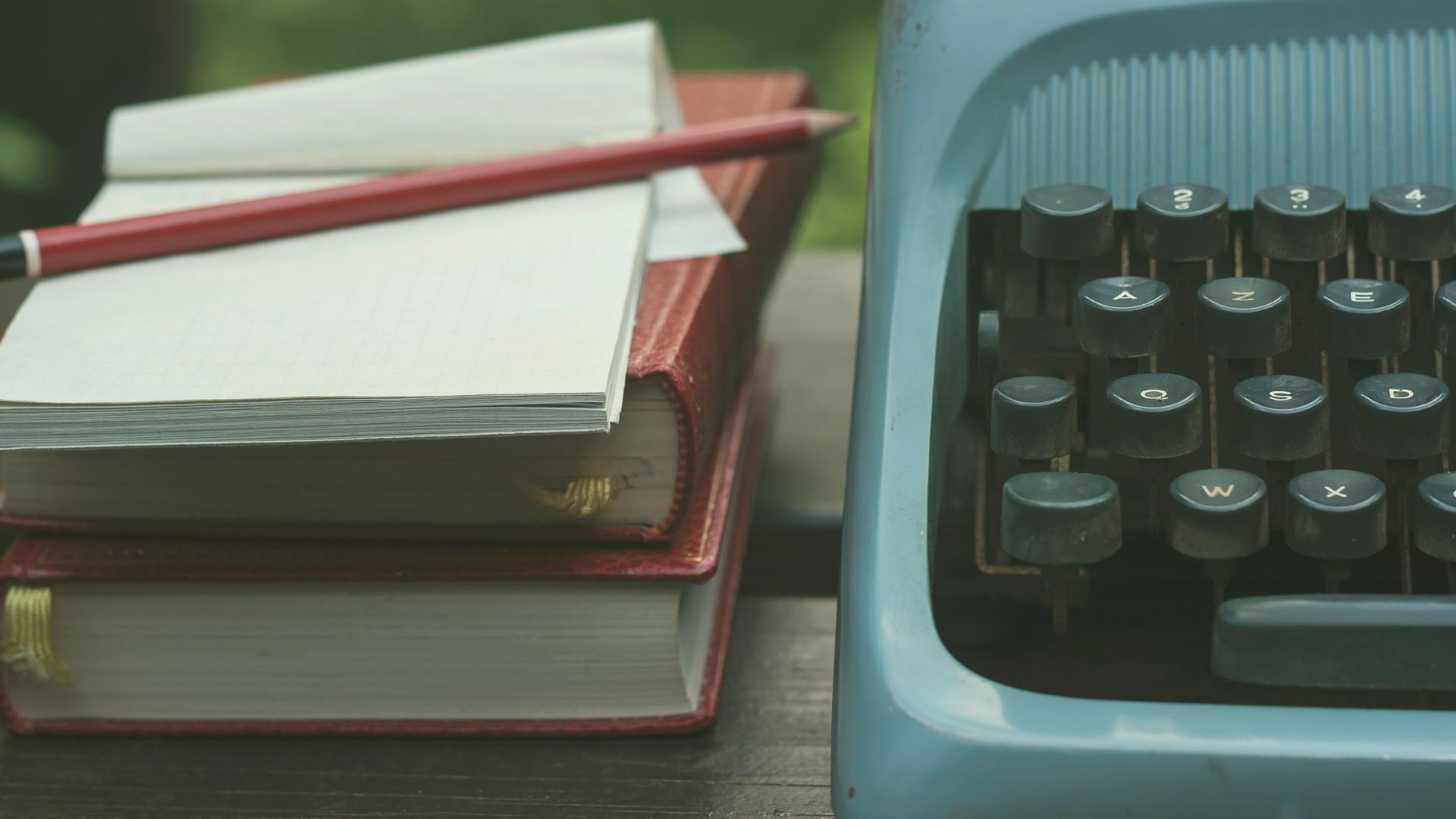When you’re managing a website, it’s important that you’re constantly keeping everything up to date in the ever-changing digital world. This might mean that from time to time you have to undergo a significant website redesign and redevelopment.
In order to embark on such a big transition, it’s vital that you’re able to take care of one crucial aspect: content migration. This is the practice of moving the current content of your website to a new website or management system.
Content migration can be a pretty difficult process with a lot of responsibility placed on the shoulders of website managers. You run the risk of disruptions caused by downtime, data loss, and high costs – all of which threaten to bring content migration to an end, putting the entire website at risk.
It’s therefore crucial that you know how to successfully implement content migration when you’re managing your organization’s website. In this comprehensive guide, we’ll explore some of the most important best practices for content migration. Keep on reading to find out more.
The Meaning of Content Migration
Think for a second about all of the content on your website. Whether you’re running an online jewelry store or an internet fax service, you probably manage hundreds of pages of content. There will also be many different types of content that you look after, such as blog posts or metadata structures.
Content migration is the process of moving all of this content in all of its different forms from one location to another. This can take place for a variety of reasons. One of the most common causes of content migration is moving from one website to another. As well as this, you might need to undergo content migration if you are switching between content management systems.
Types of Content Migrations
Because there are many different forms that content can take and lots of reasons why you need to undergo content migration, it’s worth breaking it down into separate varieties.
Replicating Content
When your content is already performing to the standards that you expect it to, there’s no need to rip it all up and start again when you’re performing a content migration. Instead, all that you’ll need to do is accurately replicate the content.
This will mean that you have to carefully log and reconstruct as much of the existing site structure as possible. Failing to do this could risk losing all of your progress in terms of SEO, traffic, and web content management once the migration is complete.
Redeploying Content
While simply replicating content might be the dream when it comes to content migration, it’s unlikely that you’re totally happy when moving content from one system to another. This means that other options, such as redeploying content, are more widely used.
Redeploying content will move existing content around when you’re undergoing a content migration. Let’s say that you have an AI tool that is not getting as much traffic as you might want it to. You could redeploy this content into a different section of the website, such as your resources section, which might drive more traffic to the content.
Restructuring Content
When you need to undergo a significant change to your overall customer journey, restructuring the content may be necessary. Think of this as a more complex and comprehensive version of redeploying content.
Rather than just transplanting a few pages of content, restructuring the content will move around large swathes of your website. As well as this, it might break up existing content and ensure that it is better placed to perform strongly.
Rewriting Content
When you’re moving content from one place to another, you’ll probably find that some of it needs to be rewritten or recoded in order for it to be as engaging as possible, as well as technically secure.
As you probably expect, rewriting lots of content can be a difficult and time-consuming job. This means that most website managers use it alongside restructuring or redeploying content, as this will help to save time and cut staff workload.
Removing Content
Finally, you may find that there is a lot of obsolete or out-of-date content that is still displayed on your website. Moving between websites or content management systems could be a great opportunity to remove this obsolete content, such as outdated technical writing, and make sure that your users experience only the most relevant and up-to-date content.
Importance of Successful Content Migration
Now that you understand a bit more about the meaning of content migration and some of its different varieties, you might be wondering why achieving effective and successful content migration is so important. Here are the biggest benefits that you can see in your website by creating and implementing an effective migration plan.
Maintain Your Valuable Content
Probably the biggest reason why content migration is important is that it allows you to carry over your valuable content to a new context when you undergo a shift in your overall website structure. This means that all of your hard work – including creating lots of blog posts, customer reviews, and images – isn’t wasted.
Boost Customer Experience
Let’s say that your business adopts a new website. However, you fail to complete an effective content migration plan, leading to broken links or missing images. There is nothing more frustrating for customers than clicking on a link for, say, your new cloud PBX tool only to be hit with a 404 message rather than a product page. This will have a clear impact on your business and revenue.
Instead, with a solid content migration strategy, your customers will enjoy a smooth and pleasant user experience, boosting customer loyalty and maximizing the chances of them making a purchase with your business.
Reduce Downtime
Ensuring you keep all your systems up and running at all times – from your business phone number to your intranet – is paramount. A well-planned content migration as part of your content strategy can help you reduce the amount of downtime that you experience when moving between different systems. When you plan the migration process, you can be confident that you’ve minimized the amount of time that your website will be offline.
Stay On Top of Data Security
While you may be worried about things such as generative AI risks, there’s no doubt that the biggest concern of the current digital world is cybersecurity.
With content migration often also including data migration, it’s therefore crucial that you have a clear and effective strategy. This should include well-defined policies about safeguarding potentially sensitive data when you’re using content migration tools, helping you to stay on top of data security and privacy on your website.
6 Best Practices for Successful Content Migration
The benefits of a successful and well-thought-out content migration plan are clear. But what are some of the practical ways in which you can manage the entire process effectively? Here are our best practices for successful content migration.
Begin With a Content Inventory
You wouldn’t start moving house without clearly making sure that you know everything that you need to take with you – and a content migration project is the same. You need to begin by creating a clear and in-depth content inventory, logging all of the current content in your web design that you can monitor throughout the migration process.
This should be a long-term task, and it should ideally take place before you’ve even decided to go ahead with content migration. It should give you a clear image of all of your content, allowing you to plan the time that content migration would take, as well as the amount of rewriting or restructuring of the content that you’d need to complete.
Create a Content Migration Checklist
Once you know what you need to migrate with a content inventory, it’s time to formulate a more detailed plan about what this would look like. This will take the form of a content migration checklist.
The checklist should include all of the steps that you’ll need to go through – use these best practices to create these steps for your organization. It should also include success criteria and KPIs linked to your business goals so that you can evaluate the process at the end of the post-migration period.
You could then talk through this checklist on a video call with all of the key stakeholders in your website – not only the website management team but also the strategic leadership team of your business. This will help everyone in your organization understand the purpose and importance of the content migration process.
Ensure the Tech Stack Is Prepared
Content migration is a pretty complex operation, requiring a range of different moving parts and an up-to-date tech stack. This means that you should choose the right CMS to use, allowing you to manage content as it moves between sites. Define the solutions that you don’t currently have in your tech stack in order to prepare.
If your website is built using PHP frameworks, ensure that they are compatible with your new system and are updated to the latest versions to avoid any migration issues.
You should also look for dedicated content migration tools. These can help to automate many elements of the process, such as managing file share cleanup to remove obsolete content. This will enable you to upgrade your tech stack without having to invest in lots of different and expensive digital tools.
Execute the Content Migration
With all of the preparation complete, it is time for you to implement the content migration. Many of the technical details will be handled by your tech stack – or your IT support staff – so most of your job as website manager will be focused on monitoring the migration and responding to any issues that arise.
However, you should be careful to use a test migration in the first part of the execution stage. This will allow you to identify and rectify any problems in a safe environment that has minimal impact on your website’s functionality.
Monitor the Post-Migration Maintenance
A successful content migration process shouldn’t come to an end once you’ve converted all of your digital assets to the new system or site. Instead, you should pay close attention to the post-migration period. This will include maintenance of the technical foundations of the content.
It is easy to lose some of the initial structured content during the migration, so you should manually test the website. Look out for images that aren’t loading fully or videos that aren’t integrated into web pages. This monitoring will help you to stay on top of the maintenance of your website and ensure the best possible user experience.
Evaluate and Reflect
Once the technical aspects of the content migration process are completed, you should take some time to evaluate the success of the process and reflect on how you could improve it in the future. This is where your planning in your checklist comes in useful – use the success criteria that you set in that checklist to measure the efficacy of the content migration.
Let’s say that one of your goals was to restructure content on a blog post examining the best digital business card. You should compare the traffic on the post-migration page with the pre-migration traffic, as well as calculate the impact on revenue and turnover. This will allow you to evaluate and quantify the success of your content migration strategy.
Content Migration: A Crucial Task for Website Managers
In this comprehensive guide to content migration, we’ve explained the different forms of content migration and why these are so important for businesses, regardless of your specific goals.
We’ve also examined the six best practices for web managers looking to stay on top of their content lifecycle with a migration plan, including tips such as finding the right tech stack that incorporates effective migration tools.
So what are you waiting for? Start your content migration today!