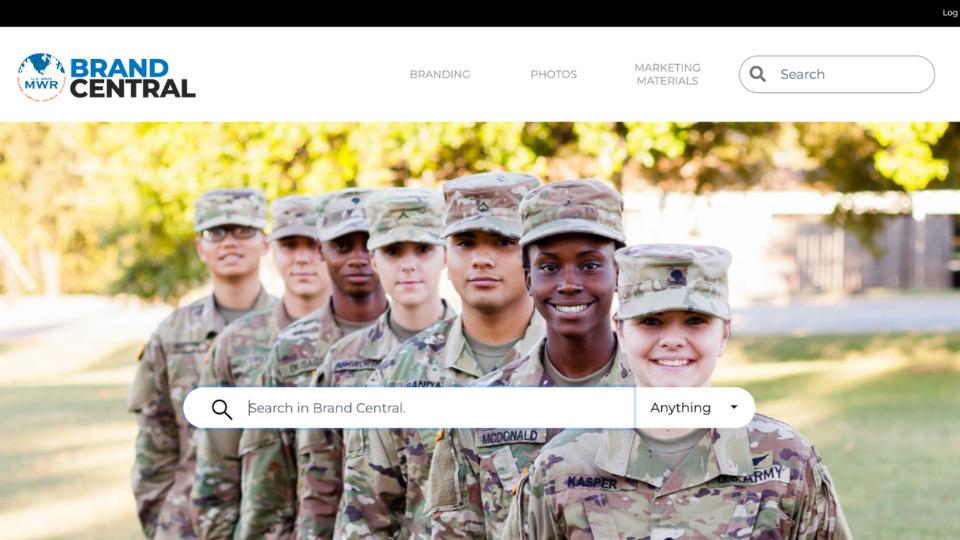Organizations have an average of 4 content management systems, yet 54% of unstructured content is saved outside of a CMS and is not accessible through it.

The Ultimate Guide to Enterprise Content Management Systems (ECMS)
Understanding the Role of Enterprise Content Management (ECM)
The sheer volume of content organizations must manage is staggering. From documents and emails to multimedia and records, companies are inundated with data. Managing this content efficiently isn’t just a matter of convenience—it's essential for maintaining smooth operations, ensuring compliance, and driving business success. Poor content management can lead to lost information, compliance risks, and operational inefficiencies that can cost your business time and money.
In this blog, we’ll explore the world of Enterprise Content Management (ECM), a powerful solution designed to streamline how businesses handle their content. We’ll break down what ECM is, the vital role it plays in modern organizations, provide examples of how it’s used, discuss the tools that make it possible, and highlight the five key elements that define an effective ECM system. Whether you’re new to the concept or looking to optimize your current system, this guide will provide the insights you need to understand and leverage ECM for your business.
What is Enterprise Content Management (ECM) and Its Role?
Definition of ECM
Enterprise Content Management (ECM) is a system or strategy used by organizations to manage, store, and access their vast array of content and documents. This includes everything from paper documents that have been digitized to emails, videos, and even social media content. ECM provides a structured way to handle this content throughout its entire lifecycle—from creation and storage to archiving and disposal.
Role of ECM
The role of ECM in a business environment is multi-faceted and crucial for maintaining efficiency and compliance:
Centralized Information
One of the primary roles of ECM is to centralize information. By bringing all content into one accessible system, ECM eliminates silos where information might be stored in different departments or formats. This centralization ensures that everyone in the organization can access the information they need quickly and efficiently.
Improving Efficiency
ECM systems enhance workflow efficiency by automating many of the manual processes involved in managing documents. For instance, instead of manually filing, retrieving, or sharing documents, an ECM system can handle these tasks automatically, reducing the time employees spend on these activities and allowing them to focus on more critical tasks.
Compliance and Security
With increasing regulations around data management, ECM plays a vital role in ensuring that content is handled in compliance with legal and industry standards. It also provides robust security features to protect sensitive information, ensuring that only authorized personnel have access to certain documents or data.
Key Functions of an ECMS
Enterprise Content Management Systems (ECMS) serve as a comprehensive solution for managing the vast array of content within an organization. Here are the primary functions that make an ECMS indispensable:
Document Management
Organizing and Storing Documents
ECMS provides a centralized platform where all documents, from contracts to invoices, can be securely stored and easily retrieved. This eliminates the need for physical storage and reduces the risk of document loss.
Version Control
ECMS tracks different versions of documents, ensuring that users are always working with the most up-to-date information. It also allows for easy rollback to previous versions if needed.
Access Control
With ECMS, administrators can set permissions to control who can view, edit, or share specific documents, enhancing security and compliance.
Content Storage
Centralized Repository
ECMS acts as a single source of truth, storing all types of content, including documents, images, videos, and more. This centralization makes it easier to manage content and ensures consistency across the organization.
Scalability
Modern ECMS are designed to handle large volumes of content, scaling as your organization grows without compromising performance or accessibility.
Compliance and Archiving
ECMS systems often include tools to ensure that content is stored in compliance with industry regulations, such as GDPR or HIPAA, and can be easily archived or retrieved for audits.
Information Retrieval
Advanced Search Capabilities
ECMS offers robust search features that allow users to find documents and content quickly and efficiently. This includes full-text search, metadata search, and filtering options.
Metadata Management
By tagging content with metadata (such as keywords, dates, or categories), ECMS makes it easier to categorize and retrieve information when needed.
Automated Workflows
ECMS can automate the distribution of information, ensuring that the right content reaches the right people at the right time. This not only speeds up business processes but also reduces the risk of errors.
Difference Between ECMS and Other Systems
While ECMS is a powerful tool for managing all types of content within an organization, it’s important to understand how it differs from other specialized systems:
Document Management Systems (DMS)
Focus
DMS primarily focuses on managing digital documents. It includes functions like scanning, storing, retrieving, and securing documents. However, it typically deals only with documents and lacks the broader capabilities of an ECMS.
Key Difference
DMS is a subset of ECMS. While DMS is excellent for handling documents, ECMS goes further by managing all types of content (including web content, digital assets, and more) and providing more advanced features like content workflow automation and integration with other business systems.
Web Content Management (WCM)
Focus
WCM systems are designed to manage and publish content specifically for websites. They help businesses maintain a consistent online presence by allowing users to easily create, edit, and publish web pages without needing technical expertise.
Key Difference
WCM is specialized for web content, while ECMS is broader in scope, managing all enterprise content, not just what appears on the web. ECMS may include WCM as one of its features but also covers document management, digital asset management, and more.
Digital Asset Management (DAM)
Focus
DAM systems are tailored for managing rich media assets like images, videos, graphics, and other multimedia content. They are particularly useful for organizations with extensive media libraries that need to manage, share, and distribute digital assets efficiently.
Key Difference
DAM is a specific type of ECMS focused on media assets. While ECMS can manage digital assets as part of its broader content management capabilities, DAM systems offer more specialized tools for media asset organization, metadata tagging, and rights management.
In summary, while DMS, WCM, and DAM each serve important roles within content management, ECMS provides a more comprehensive solution, integrating the functions of these systems into a unified platform that handles all aspects of content management across an organization.
What is an Example of an ECM?
To better understand how ECM works, let’s look at some real-world examples:
U.S. Army Enterprise Web Content Management (WCM)
By combining 100+ individual Army MWR websites into one multi-site Concrete CMS installation, Army MWR has more than tripled their web traffic. They are better able to support their mission by having a content distribution platform that is centrally managed and powers every garrison. Garrisons are improving their information design on a monthly basis with the help of ongoing analytics reporting and best practices consulting.
DAM systems like Brand Central also provide features like metadata tagging, version control, and rights management, which are crucial for maintaining control over large libraries of digital content. Whether you’re a marketing team managing a brand’s image library or a publisher with a vast archive of digital media, a DAM system is an indispensable part of your content management strategy.
What are ECM Tools?
ECM encompasses a wide range of tools designed to help businesses manage their content effectively. These tools fall into several categories:
Categories of ECM Tools
Document Management
Tools like SharePoint and OpenText are designed to manage documents by providing features such as version control, document storage, and retrieval. These tools ensure that documents are stored securely and can be accessed easily when needed.
Collaboration
Collaboration tools within ECM, such as Microsoft Teams, allow teams to work together on documents and projects in real-time. These tools facilitate communication and ensure that everyone involved in a project is working on the most current version of a document.
Workflow Automation
Tools like Nintex or IBM FileNet automate business processes that involve content management. For example, they can automatically route documents for approval, notify stakeholders of pending tasks, and ensure that processes are completed in a timely manner.
Compliance and Security
Compliance-focused ECM tools, such as Concrete CMS, ensure that content is managed in accordance with regulatory requirements. These tools provide features like audit trails, permission controls, and encryption to secure sensitive information.
Popular ECM Tools
Here are a few popular ECM tools and a brief description of their functionalities:
Kentico
Known for its versatility, Kentico helps businesses manage both content and digital experiences, providing tools to create, manage, and deliver engaging content across multiple channels.
SharePoint
A widely used ECM tool that offers document management, collaboration features, and integration with other Microsoft Office tools.
Concrete CMS
A web content management system that simplifies the process of managing website content and maintaining a consistent brand presence online.
What are the Five Elements of ECM?
A robust ECM system is built on five key elements that ensure content is managed effectively throughout its lifecycle:
1. Capture
The capture element involves gathering information—whether it’s scanning paper documents, importing digital files, or collecting data from emails—and bringing it into the ECM system. This process ensures that all content is stored in a consistent, organized manner.
2. Manage
Once content is captured, the manage element involves organizing and maintaining it. This includes categorizing documents, applying metadata, and setting up workflows to ensure that content is handled correctly within the organization.
3. Store
Storage in ECM involves not just placing content in a digital repository but ensuring it’s stored securely and in a way that makes it easy to retrieve. This element includes setting permissions and creating backups to protect against data loss.
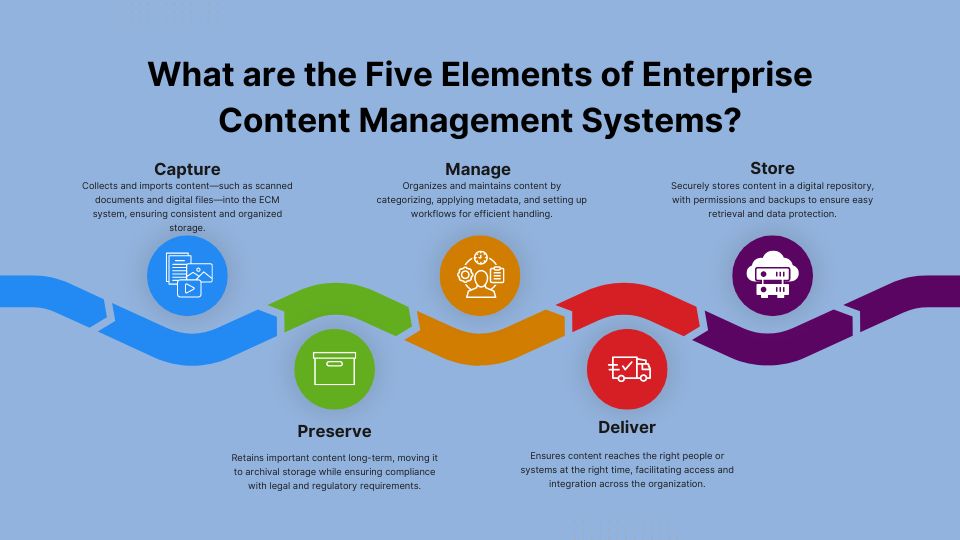
4. Preserve
Preserving content means ensuring that important information is retained over the long term, in compliance with legal or regulatory requirements. ECM systems often include archiving features that move content to long-term storage once it’s no longer actively needed but still must be retained.
5. Deliver
The final element of ECM is delivering content to the right people or systems at the right time. Whether it’s providing access to a document for review or integrating content with other business systems, the deliver element ensures that content is accessible and usable by those who need it.
Enterprise Content Management is more than just a tool—it’s a strategy that helps organizations manage their content efficiently, ensuring that information is accessible, secure, and compliant with regulations. By centralizing content, automating workflows, and providing robust security features, ECM systems like Laserfiche, SharePoint, and Concrete CMS empower businesses to focus on what they do best without getting bogged down by content management challenges.
If you’re looking to enhance your content management strategy, consider exploring ECM solutions tailored to your organization’s needs. With the right system in place, you can improve efficiency, reduce risks, and ultimately drive better business outcomes.