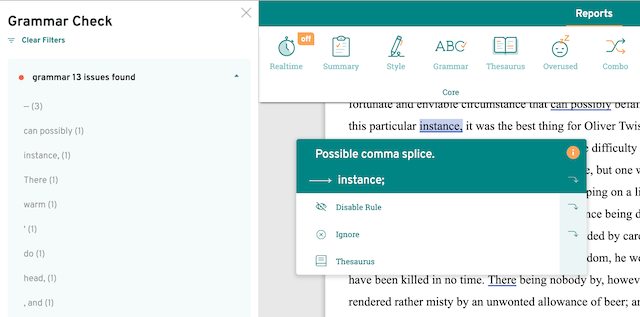Proper grammar is a crucial aspect of customer engagement and retention, and it also impacts your search engine rankings. Using a grammar checker tool for your business has become critical to creating engaging content and keeping your credibility intact. This guide will lay out what to look for when searching for the best grammar checker and compare the best available options.
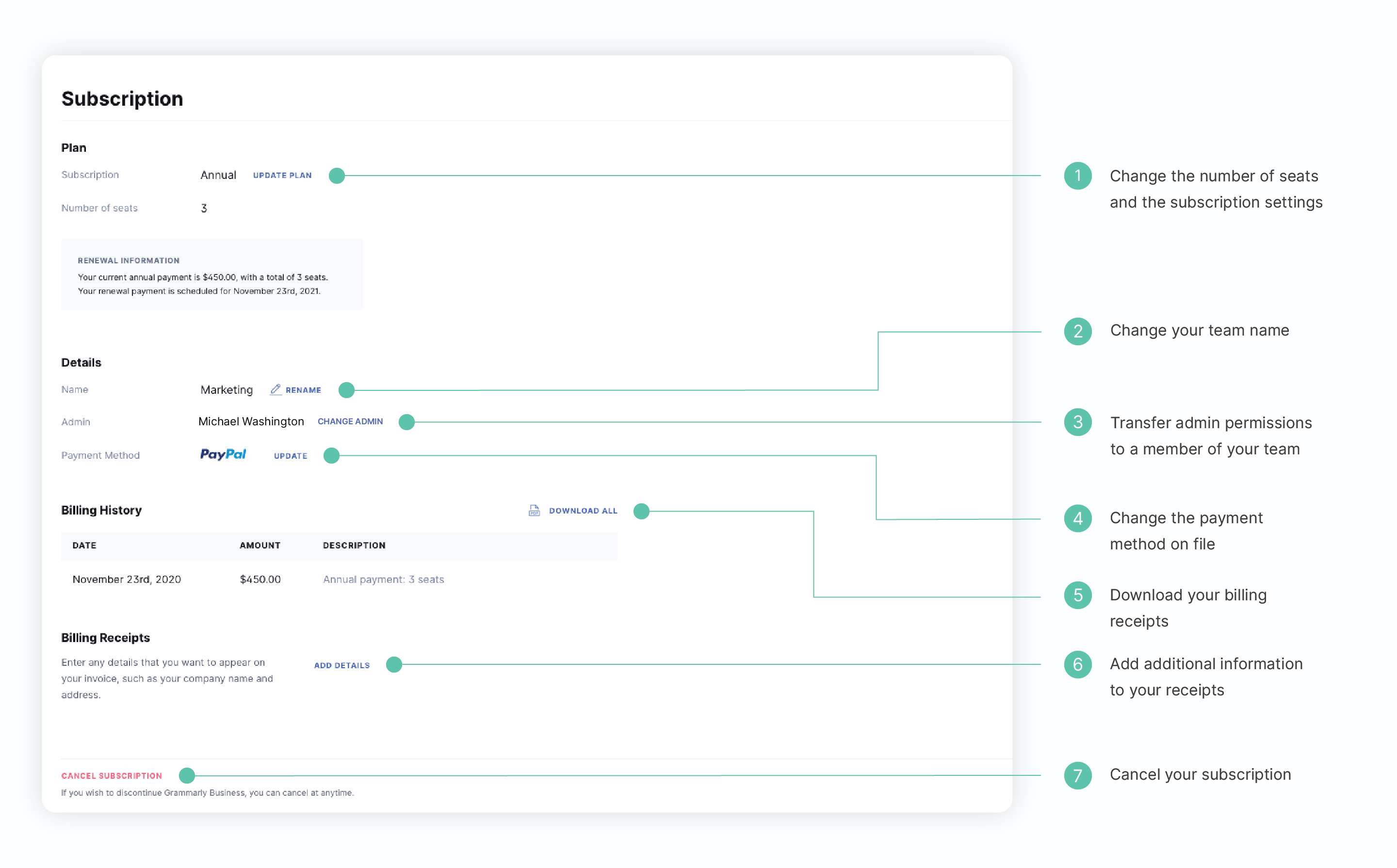
Grammarly may be the most well-known, offering a very satisfying free version and an even better paid one, and currently boasting more than 20 million daily active users.
In which digital environments does Grammarly work?
One of the main selling points of Grammarly is its accessibility across browsers, operating systems, and devices, even with the free version. The browser extension will automatically check your emails, Google Docs, Slack, and Concrete CMS. You can also log into your account and paste text from elsewhere or type it straight into the Grammarly Editor. On Windows, it will correct Microsoft Office documents and Outlook mail messages. The mobile versions for iOS and Android devices will make sure your social media posts are typo-free.
What kinds of errors does Grammarly detect and correct?
Grammarly has become a powerful AI-enabled writing assistant. It identifies grammar, spelling, punctuation, and stylistic errors. By answering a few questions such as the English spelling variant, the level of formality you need, how knowledgeable your audience is, and the tone, you’re trying to convey. Grammarly will customize its suggestions for you, analyzing your text in mere seconds and notifying you of confusing sentences, overused words, and common mistakes.
How are mistakes resolved in Grammarly?
The Grammarly browser extension checks your text on the fly, underlining incorrect words, which you can alter by hovering over them. It provides you with editing options and the possibility to add industry-specific terms to your personal dictionary. If you’re writing a longer piece, you might prefer to upload your text to the Grammarly online editor, where your mistakes are grouped in the right margins where you can edit them.
Does Grammarly offer any additional features?
On top of checking spelling and grammar, it also doubles as a free plagiarism checker. It proposes a human proofreading feature, allowing you to send your writing to Grammarly’s professional editors. Depending on your timeframe, they can review your work in between 30 minutes to three days (which will set the price per word).
How much does Grammarly cost?
Grammarly may not be as affordable as other alternatives, but it is the most functional and impressive overall. The advantage is that the free version, accessible on all devices, is already a great starting point. But if you need more advanced features, such as plagiarism detection and structure checker, Grammarly Premium is the best choice. It sits at:
- $29.95/month for a 30-day billing cycle
- $19.98/month for quarterly billing
- $11.66/month for annual billing
Look into the special pricing offered for businesses and universities, starting at $45/month for three users.
ProWritingAid was undeniably made for professional writers and lives up to its mission thanks to features such as writing prompts, thesaurus, collocations dictionary, and word clouds.
In which digital environments does ProWritingAid work?
The sentence correction app is as versatile as you want it to be. There is a desktop application onto which you can write directly and a browser extension where you can copy-paste work from elsewhere. It’s also very convenient if you’re working in WordPress, providing you tools to create compelling content as you write. The software integrates with Scrivener, Open Office, Microsoft Word, and Google Docs with writers in mind.
What kinds of errors does ProWritingAid detect and correct?
ProWritingAid can spot all kinds of grammatical, stylistic, and spelling mistakes. Analyzing your word by sentence and as a whole, it can generate more than 20 unique reports checking for passive voice, repetitiveness, sentence length variation, complicated sentence structure, and over-dependence on adverbs. There are reports for pacing, dialog, and other stylistic analysis, making it the best tool for writers trying to perfect their craft.
How are mistakes resolved in ProWritingAid?
Reports will appear in the toolbar, explaining why something doesn’t work and suggesting a way to fix the problem. You can also click “ignore” and move on if you disagree. However, the sheer quantity of analysis can make it a lengthy process, as you’ll have to address the mistakes from each report one by one (grammar, style, overused words, etc.). But it will undoubtedly make you a better writer.
Does ProWritingAid offer any additional features?
ProWritingAid wins the lot in terms of additional features. A non-exhaustive list includes a synonym dictionary, word explorer tools, integrated thesaurus, and collocations dictionaries, rhyming words, book quotes with similar themes, common phrases and cliches to avoid, as well as writing prompts a plagiarism checker, an article-rich blog, and monthly webinars with the company founder.
How much does ProWritingAid cost?
Even the free and powerful grammar and punctuation checker and corrector is worth starting your journey with ProWritingAid. However, you’ll be limited to processing 500 words at a time and won’t have access to advanced reports. Think about investing in the Premium version for high-volume outputs, accessible across devices and operating systems.
- The annual subscription stands at $70.
- You could also choose the two-year fee of $100.
- The three-year fee at $140. or
- The lifetime subscription is a bargain at $240

The WhiteSmoke grammar checker is a top pick for business professionals, the WhiteSmoke grammar checker also comes with features oriented towards the corporate environment, useful templates, and a powerful translation tool.
In which digital environments do WhiteSmoke work?
WhiteSmoke works everywhere: the browser extension works in the background of all browsers available. You can download the software on your desktop device with a native client for Windows and macOS. It even works on mobile devices.
What kinds of errors does WhiteSmoke detect and correct?
WhiteSmoke will pick up on common mistakes and complex ones other software might miss, from misspelled words, ill-placed punctuation, misuse of tenses, fused sentences, sentence lengths, and comma splices, summarizing everything in error reports. It will suggest versatile alternative words to avoid repetition and evaluate the overall voice of the text. This makes it an excellent grammar checker for native English speakers looking to polish their writing style. WhiteSmoke also offers video and written grammar tutorials to clear any language doubts.
How are mistakes resolved in WhiteSmoke?
WhiteSmoke will underline mistakes in the text, provide you with a better solution and five more options, and explain why it was a mistake in the first place. Using a Thesaurus can provide you with synonyms, adjectives, or adverbs that would enhance your text. The software will let you format the text you’re working on and then download it instantly once you’re done.
Does WhiteSmoke offer any additional features?
WhiteSmoke’s template collection takes the software to the next level. Divided into four categories – law, medicine, business, and personal – they include admission essays and cover letters and collection letters, press releases, surgery reports, termination of employment notices, requests for an increase of credit limit, etc. You can access a plagiarism checker and a translation tool with 55 languages for an additional charge.
How much does WhiteSmoke cost?
There are different plans available, from one to three years.
- The Chrome Extension will provide you with a grammar checker, spell checker, and punctuation checker to perfect your writing online at $4.16/month for the annual plan or $2.78/month for three years.
- The Essential plan, offering an additional plagiarism checker and translator and compatible with all browsers, will cost you $5 or $3.74/month.
- The Premium plan will work online and offline, in any browser or system, with affordable pricing at $6.66 or $5.55 /month.
Designed to help users improve their writing, Linguix’s biggest strength is its language learning resources and templates.
In which digital environments does Linguix work?
Primarily a browser extension, it can freely be installed on Google Chrome, Microsoft Edge, and Mozilla Firefox, integrating easily with platforms like Gmail, Google Drive, Medium, and WordPress. The Linguix website also proposes a basic grammar checker that will provide an analytics and editing dashboard. Sadly, there’s no offline version or a standalone app.
What kinds of errors does Linguix detect and correct?
Similar to the other contenders, Linguix checks for grammar, punctuation, and sentence structure errors as you type. A massive database of common mistakes powers the whole thing. It will also suggest synonyms as you type, helping you avoid redundancies and better your writing.
How are mistakes resolved in Linguix?
Classically, the software will underline any mistake and allow you to hover over it to get
correction options, synonyms, and mistake explanations. This makes it one of the best for English learning and improving writing style, letting users learn from their errors.
Does Linguix offer any additional features?
Linguix is all about learning the language, with a handbook and vocabulary enhancement suggestions. A Secret mode will also let you work on highly sensitive documents, deleting the writing after correcting the file. Finally, dozens of templates will get users going, from press release emails to CVs.
How much does Linguix cost?
For free, you can use the spelling and grammar checker with a limited set of features. The Premium version, which will give you access to everything Linguix has to offer, stands at
- $18.95/month (monthly billing)
- $12/month (quarterly billing)
- $8/month (annual billing)
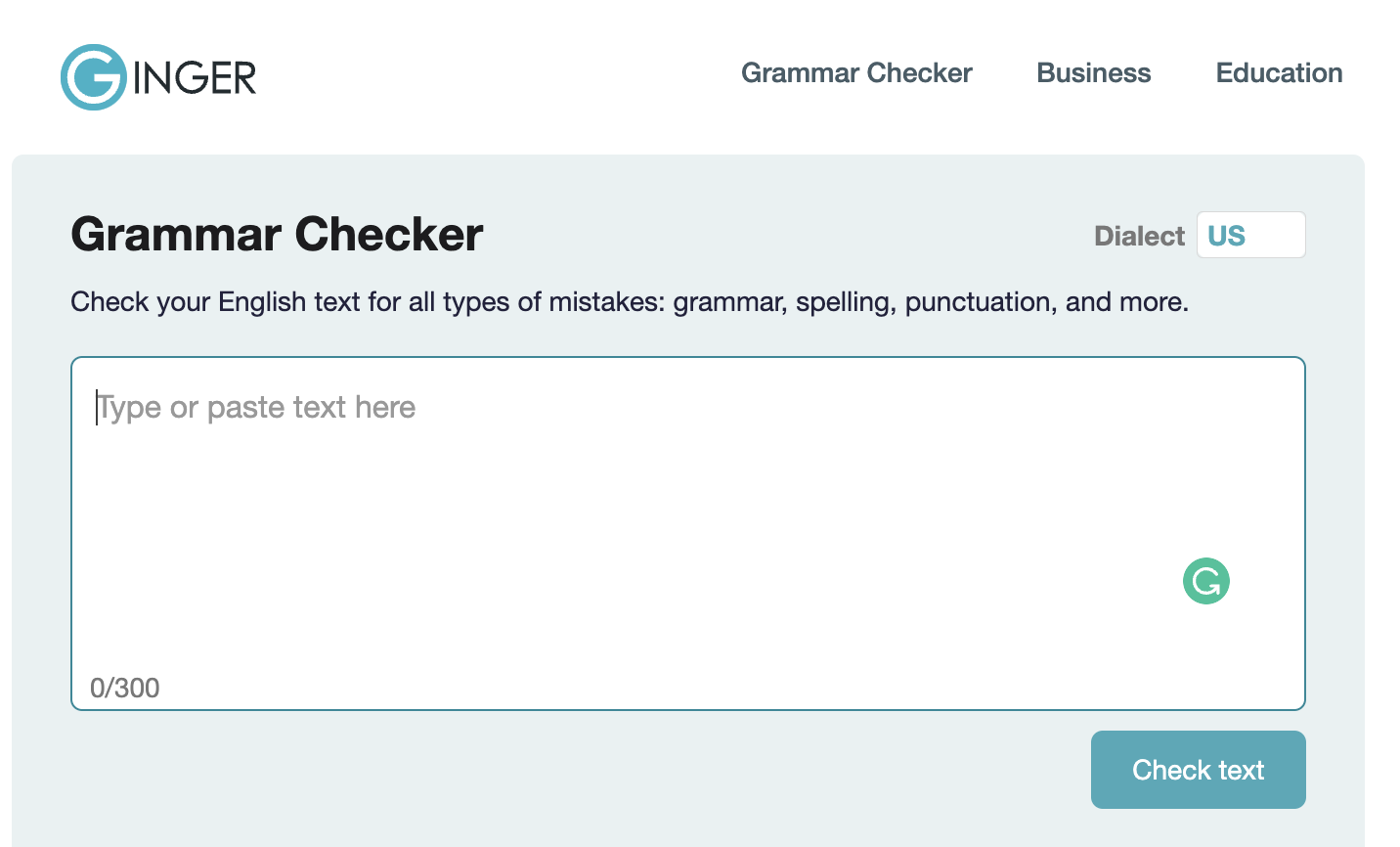
Ginger is a favorite for non-native English speakers. While the essential functions fall a little short of Grammarly, it offers customized features to help users express themselves and is a translating tool.
In which digital environments does Ginger work?
The Ginger grammar check app works both on- and offline.
The browser extension’s contextual spell-checking feature will make all your emails and social media contributions error-free. However, it only works on Google Chrome and Safari and isn’t compatible with Google Docs.
Its offline version is excellent, making up for Microsoft Word’s shortcomings by integrating perfectly with Microsoft Office and detecting mistakes as you write. A native Windows app will also let you compose texts or paste documents elsewhere. Still nothing on MacOS, but there are iOS and Android mobile apps.
What kinds of errors does Ginger detect and correct?
Ginger scans your writing for incorrect grammar, spelling, and punctuation mistakes. However, we still missed some grammatical errors when we tested it, with the tense checker working inconsistently and the suggestions sometimes making the text worse.
However, the punctuation checker was solid, which explains its suitability for non-native speakers. The sentence rephraser is also helpful in finding different ways of saying the same thing more creatively.
How are mistakes resolved in Ginger?
Once again, it will identify mistakes and let you hover over them to solve the problem. You choose to implement Ginger’s suggestion or ignore it. However, this makes it very time-consuming to edit longer pieces and lacks in-depth reports on your documents.
Does Ginger offer any additional features?
Ginger’s main benefit is doubtlessly its English language trainer, tracking users’ weak points across devices and creating engaging, custom-made exercises to enhance their writing skills. Ginger also serves as a translation tool, mastering about 40 languages, another feature that foreign-language speakers appreciate. The Ginger writing center also provides tips and examples of CVs, essays, and bibliographies, which have won over college students who enjoy the easy and free grammar checker, even preferring it to Grammarly.
How much does Ginger cost?
The free plan gives you access to the software in all its formats, letting you check for grammar and punctuation errors and use the translation tool. The Premium version comes with its most valuable features; an English personal trainer, speech-to-text functionality, and an essay checker.
This will cost
- $20.97/month, or
- $7.49/month
- $6.66/month if you commit straight off the bat for two years.
For professionals, the Ginger business subscription stands at $9.99/user/month, which is more cost-effective than Grammarly Business.
WebSpellChecker
WebSpellChecker is more than a proofreading software. It comes with extensions for Chrome and Firefox, plugins for WYSIWYG editors, add-ons for Slack and WordPress, and several communications solutions. Its most attractive feature is its ability to be customized to each company’s exact needs.
In which digital environments do WebSpellChecker work?
The WebSpellChecker products are available in Server and Cloud versions. The Cloud version provides an integrated proofreading solution into an HTML editable control within a web app. It also comes with automatic upgrades and no infrastructure fuss.
The Server version is software installed and runs on a company’s premises. Either way, WebSpellChecker can customize the solution to the user’s needs on request.
What kinds of errors does WebSpellChecker detect and correct?
The WebSpellChecker software provides:
- Automated correction.
- Simultaneous spelling and grammar checking.
- Proofreading in a check-as-you-type mode.
Interestingly, its Web API allows users to implement their language correction strategy, proposing user and custom dictionaries in multiple languages (160 languages for spell-checking and 20, including Japanese and Chinese, for grammar check). A language detection tool also identifies mixed content and matches them against specialized dictionaries (medical, legal, and more).
How are mistakes resolved in WebSpellChecker?
WebSpellChecker’s English grammar checker and thesaurus operate in a separate browser window through a powerful web API. Its accessible features like keyboard navigation and improved UI readability allow users to proofread their texts quickly regardless of the limitations they might be facing. A new clean UI includes intuitive suggestion boxes, proofreading on hover, and more.
Does WebSpellChecker offer any additional features?
WebSpellChecker (WPC) offers a series of features, all made more interesting by the customizability of its SaaS and on-premises-based versions. Taking the stand that there is no “one size fits all” solutions for companies, WPC is suitable for:
- Websites
- CRMs
- Corporate intranets
WebSpellChecker can answer all your proofreading needs with a library of custom databases and multiple integrations with WYSIWYG editors, systems, business software, and infrastructure.
How much does WebSpellChecker cost?
The price varies whether you are interested in the Server or Cloud version. Either way, there is a free trial. The Server version will cost you a one-time fee of $149.08.
The Cloud version proposes three plans:
- a basic plan at $14.42/month
- a Plus Plan at $23.99/month
- a Custom plan at $48/month
| Grammar Checker | Digital Environments | Types of Errors | Mistake Resolution | Additional Features | Pricing |
|---|---|---|---|---|---|
| Grammarly | Browsers, Operating Systems, Devices | Grammar, spelling, punctuation, stylistic | Suggestions provided on the fly, editing options | Free plagiarism checker, human proofreading, industry-specific terms | $29.95/month for monthly billing, $19.98/month for quarterly billing, $11.66/month for annual billing |
| ProWritingAid | Desktop application, browser extension, WordPress | Grammar, stylistic, spelling | Reports generated in toolbar, address mistakes from each report | Synonym dictionary, integrated thesaurus, collocations dictionaries, rhyming words, book quotes, writing prompts, plagiarism checker | Annual subscription at $70, two-year fee at $100, three-year fee at $140, lifetime subscription at $240 |
| WhiteSmoke | Browsers, Desktop, Mobile devices | Spelling, grammar, punctuation, sentence structure | Underlined mistakes with better solutions provided, Thesaurus for alternative words | Templates collection, plagiarism checker, translation tool with 55 languages | Chrome Extension at $4.16/month for annual plan or $2.78/month for three years, Essential plan at $5 or $3.74/month, Premium plan at $6.66 or $5.55/month |
| Linguix | Browser extension, analytics and editing dashboard | Grammar, punctuation, sentence structure | Underlined mistakes with correction options, synonyms, and explanations | Language learning resources, handbook, vocabulary enhancement suggestions, Secret mode, templates | Free version with limited features, Premium version at $18.95/month for monthly billing, $12/month for quarterly billing, $8/month for annual billing |
| Ginger | Browser extension, desktop app, mobile app | Grammar, spelling, punctuation | Underlined mistakes with suggestions provided, customizable features | English language trainer, speech-to-text functionality, essay checker, translation tool, tips and examples of CVs, essays, and bibliographies | $20.97/month for monthly billing, $7.49/month for two years, Ginger business subscription at $9.99/user/month |
| WebSpellChecker | Server and Cloud versions, extensions, plugins, and add-ons | Spelling, grammar | Automated correction, simultaneous checking, proofreading in a check-as-you-type mode | Customizable solution, user and custom dictionaries, language detection tool, multiple integrations | Server version at a one-time fee of $149.08, Cloud version at basic plan $14.42/month, Plus Plan at $23.99/month, Custom plan at $48/month |
| ChatGPT | Browser-based, API integration | Grammar, spelling, punctuation, sentence structure, contextual errors | Suggestions provided on the fly, editing options | N/A | Custom pricing based on usage and needs |