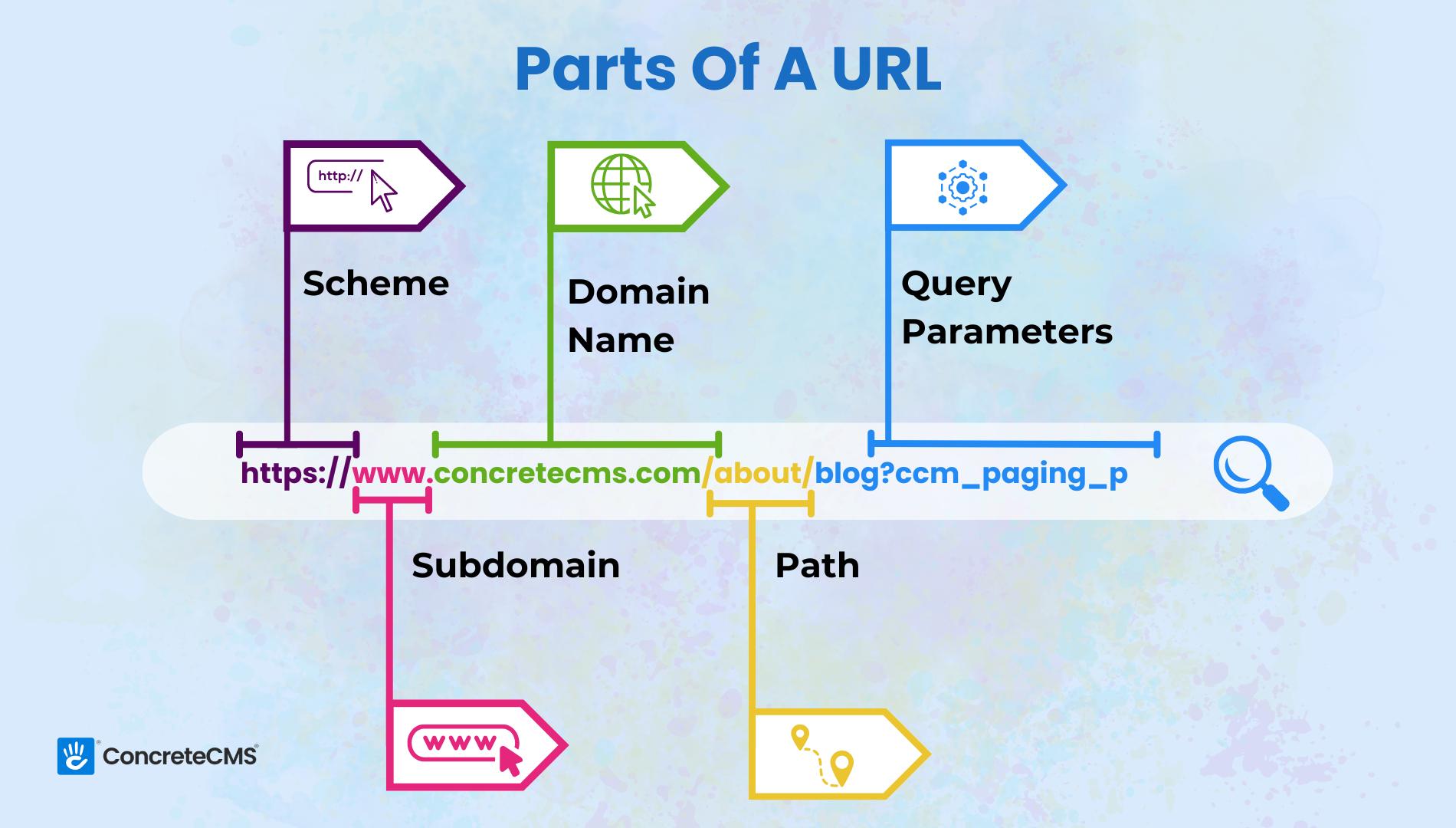When you’re setting up a website, one of the most important decisions you'll make is choosing the right domain name. But did you know that the part of the domain that comes after the dot is just as crucial? Welcome to the world of TLDs, or top-level domains. Let’s dive into what they are, why they matter, and how to choose the best one for your website.
What does TLD stand for?
TLD stands for Top-Level Domain. It's the highest level in the hierarchical Domain Name System (DNS) of the internet.
What does a TLD do?
A TLD indicates the purpose or geographical area of a website and helps in categorizing domain names. It plays a key role in the URL, influencing users' trust and SEO performance.
What is a TLD?
A TLD, or top-level domain, is the last segment of a domain name, the part that follows the final dot. For example, in www.example.com, the TLD is .com. TLDs are essential components of the internet's domain name system (DNS), which helps users find websites online. There are hundreds of TLDs available today, ranging from the familiar .com to niche options like .blog and .tech.
What is a TLD example?
Examples of TLDs include .com, .org, .net, .edu, and country-specific ones like .us for the United States and .uk for the United Kingdom.
| TLD | Description | Primary Use |
|---|---|---|
| .com | Commercial | Businesses, organizations, and personal websites. Most widely recognized and trusted TLD. |
| .org | Organization | Non-profit organizations, communities, and open-source projects. |
| .net | Network | Originally intended for network services; now used as an alternative to .com for various types of websites. |
| .edu | Education | Accredited educational institutions such as universities and colleges. |
| .gov | Government | U.S. government entities. Restricted to governmental bodies. |
| .mil | Military | U.S. military organizations. Restricted to military use. |
| .info | Information | Informational sites, guides, and resource centers. Easy to remember and straightforward. |
| .biz | Business | Businesses, particularly small to medium enterprises. Focused on commerce. |
| .us | United States | Websites targeting audiences in the United States. Local businesses and organizations. |
| .uk | United Kingdom | Websites targeting audiences in the United Kingdom. Local businesses and organizations. |
| .ca | Canada | Websites targeting audiences in Canada. Local businesses and organizations. |
| .de | Germany | Websites targeting audiences in Germany. Local businesses and organizations. |
| .jp | Japan | Websites targeting audiences in Japan. Local businesses and organizations. |
| .fr | France | Websites targeting audiences in France. Local businesses and organizations. |
| .au | Australia | Websites targeting audiences in Australia. Local businesses and organizations. |
| .cn | China | Websites targeting audiences in China. Local businesses and organizations. |
| .blog | Blog | Blogs and personal websites focused on sharing content and articles. |
| .app | Application | Websites related to mobile and web applications. Often used by developers and tech companies. |
| .shop | Shop | E-commerce sites and online stores. Businesses focused on selling products. |
| .tech | Technology | Technology-related websites, startups, and companies. Used to signal a focus on technology. |
| .site | Site | Versatile and suitable for various types of websites. Alternative to .com and .net. |
| .co | Company | Companies, startups, and businesses. Alternative to .com with a modern touch. |
How Many TLDs Are There?
As of the latest data, there are over 1,500 TLDs (Top-Level Domains) available. These TLDs are categorized into several types, each serving different purposes and audiences.
Types of TLDs
There are several types of TLDs, each serving different purposes:
- Generic TLDs (gTLDs):
- .com: Short for "commercial," .com is the most widely recognized and used TLD. It's versatile and suitable for almost any type of website.
- .net: Originally intended for network-related sites, .net is now a popular alternative to .com.
- .org: Typically used by non-profit organizations, .org conveys a sense of trust and community.
- .info: Perfect for informational sites, .info is straightforward and easy to remember.
- Country Code TLDs (ccTLDs):
- .us (United States), .uk (United Kingdom), .ca (Canada): These TLDs are used to denote websites based in specific countries. They are great for businesses targeting local audiences.
- Sponsored TLDs (sTLDs):
- .edu: Reserved for educational institutions.
- .gov: Used by government entities.
- .mil: Designated for military use.
- New gTLDs:
- .blog, .app, .shop: These are part of a newer wave of TLDs introduced to provide more options and flexibility. They can be industry-specific and help clearly define the purpose of a site.
.com and .net: These two TLDs combined accounted for 174.8 million domain name registrations, with .com alone representing 161.6 million registrations.
Country Code TLDs (ccTLDs): There were 135.7 million ccTLD registrations, showing a 2.0% increase from the previous quarter and a 1.7% increase year-over-year.
New Generic TLDs (ngTLDs): These accounted for 27.3 million registrations, representing a slight decrease of 0.6% from the previous quarter but a 3.6% increase year-over-year.
What is the Most Popular TLD?
The most popular TLD (Top-Level Domain) is .com. Let's delve into why .com is so widely used and trusted, as well as its impact on the internet.
Why is .com the Most Popular TLD?
- Universal Recognition: .com stands for "commercial," and it was one of the original TLDs introduced when the Domain Name System (DNS) was created in the 1980s. Because of its long-standing presence, it has become universally recognized and trusted by internet users worldwide.
- Versatility: Although it was initially intended for commercial entities, .com has become the go-to TLD for a wide variety of websites, including personal blogs, e-commerce sites, corporate websites, and more.
- Trust and Credibility: Users generally perceive websites with a .com TLD as more credible and trustworthy. This perception can lead to higher click-through rates and better user engagement.
- SEO and Brand Recall: While the TLD itself doesn’t directly affect SEO rankings, having a .com domain can enhance brand recall and memorability. This can indirectly influence SEO by driving more direct traffic and repeat visits.
- Global Appeal: .com is not tied to any specific country or region, making it ideal for businesses and individuals aiming for a global audience.
Why TLDs Matter
Choosing the right TLD can significantly impact your website’s success. Here’s why:
- SEO Impact: While TLDs themselves don’t directly affect SEO, they can influence click-through rates. Users tend to trust certain TLDs over others, which can lead to better engagement and higher rankings.
- Branding: Your TLD is part of your brand identity. A well-chosen TLD can reinforce your brand’s purpose and help make your URL more memorable.
- Trust and Credibility: Certain TLDs, like .gov and .edu, are restricted to specific entities, which adds a layer of credibility. Similarly, familiar TLDs like .com are generally trusted by users.
- Target Audience: If you’re targeting a specific geographic location, a ccTLD can signal to users that your business is local, which can improve local search performance and user trust.
Choosing the Right TLD for Your Website
Here are some tips to help you choose the best TLD for your site:
- Consider Your Audience: Think about who your audience is and what they expect. If you’re running a commercial business, .com is usually the safest bet. For non-profits, .org might be more appropriate.
- Think About Your Industry: If there’s a new gTLD that fits your industry, such as .tech for a tech company or .shop for an e-commerce site, it can help communicate your site’s purpose instantly.
- Availability: Popular TLDs like .com might have limited availability. Be open to alternatives that can still effectively represent your brand.
- Brand Protection: Consider registering multiple TLDs to protect your brand. For example, if you have example.com, you might also want example.net and example.org to prevent others from using them.
Difference Between URL and TLD
Understanding the difference between a URL and a TLD is crucial when managing your online presence. Here’s a breakdown to help clarify these concepts:
URL (Uniform Resource Locator)
A URL, or Uniform Resource Locator, is the complete web address used to access a specific resource on the internet. It consists of several parts, each serving a different purpose to pinpoint the location of the desired content.
Parts of a URL:
- Protocol: Indicates the method of access, such as http:// or https://.
- Domain Name: The main address of the website, which includes the TLD. For example, in www.example.com, example is the domain name.
- TLD (Top-Level Domain): The suffix at the end of the domain name, like .com, .org, or .net.
- Subdomain (Optional): A subdivision of the main domain, such as blog.example.com.
- Path: Specifies a particular page or resource on the website, such as /about-us.
- Query String (Optional): Contains parameters for the page, typically used for searches or data submission, such as ?id=123.
- Fragment (Optional): Refers to a specific section within a webpage, such as #section1.
TLD (Top-Level Domain)
A TLD, or Top-Level Domain, is the last segment of a domain name, found immediately after the final dot. It represents the highest level in the hierarchical Domain Name System (DNS) and helps categorize domain names based on their purpose or geographical location.
Examples of TLDs:
- .com: Commercial
- .org: Organization
- .net: Network
- .edu: Education
- .gov: Government
- .uk: United Kingdom
- .de: Germany
Key Functions of TLDs:
- Categorization: Helps classify the type of entity or purpose of the website.
- Geographical Indication: Some TLDs indicate the country of origin or target audience, like .uk for the United Kingdom or .ca for Canada.
- Trust and Credibility: Certain TLDs, like .gov or .edu, are restricted and convey a higher level of trust.
Summary of Differences
- Scope:
- URL: A complete web address used to locate a specific resource on the internet.
- TLD: A segment of the domain name that indicates the category or geographical area of the website.
- Components:
- URL: Includes protocol, domain name, TLD, subdomain, path, query string, and fragment.
- TLD: Only the suffix at the end of the domain name (e.g., .com, .org).
- Function:
- URL: Directs users to specific resources on the web.
- TLD: Helps categorize and classify domain names within the DNS hierarchy.
By understanding the roles of URLs and TLDs, you can better manage your web presence and ensure your website is accessible and appropriately categorized.
Conclusion
TLDs are more than just the letters at the end of your domain name; they play a vital role in your website’s identity, credibility, and reach. By understanding the different types of TLDs and what they signify, you can make an informed decision that supports your brand and goals. So, take the time to choose wisely and give your website the strong foundation it deserves.
Sources:
- Domain Name Stat. (n.d.). Other TLD statistics. Retrieved from https://domainnamestat.com/statistics/tld/others
- Domain Name Stat. (n.d.). All TLD type statistics. Retrieved from https://domainnamestat.com/statistics/tldtype/all
- Netmeister. (n.d.). TLD statistics. Retrieved from https://www.netmeister.org/blog/tldstats.html
- DNIB. (2023). The domain name industry brief Q1 2023. Retrieved from https://dnib.com/articles/the-domain-name-industry-brief-q1-2023
- W3Techs. (n.d.). Overview of top-level domain technologies. Retrieved from https://w3techs.com/technologies/overview/top_level_domain