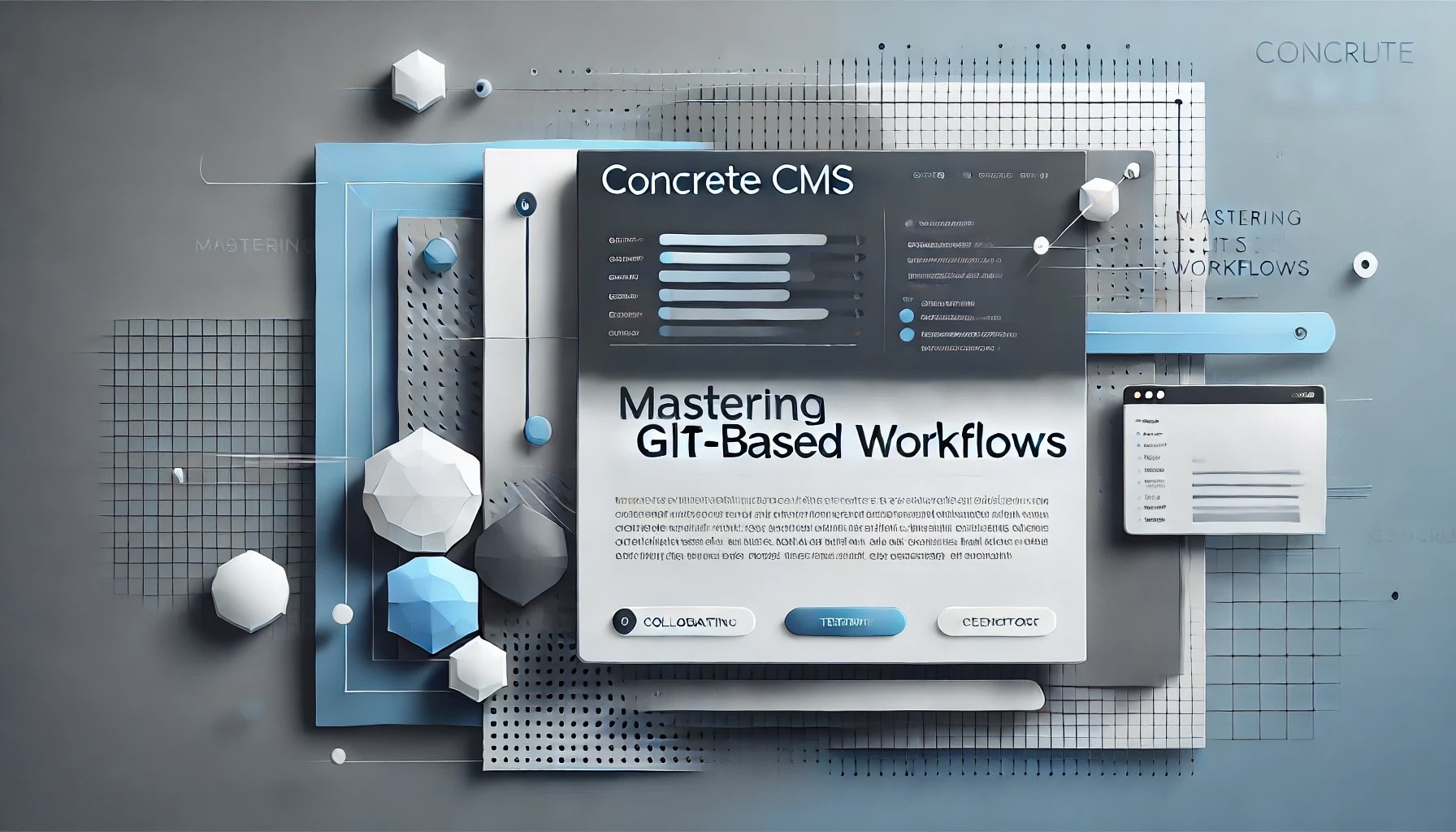Git isn't just a tool—it's your ticket to seamless collaboration and top-tier code management. But to truly unlock its potential, you need more than a basic understanding of its commands. Let’s dive into best practices for managing complex projects with large teams, covering everything from pull requests to Gitflow and beyond. By the end, you’ll have a blueprint for setting up workflows that balance multiple development cycles with ease.
The Power of Pull Requests, Merging, and Branches
Pull requests (or merge requests on some platforms) are the heart of collaborative coding. They’re not just for merging changes—they’re an opportunity for teams to review, discuss, and refine code before it reaches the main branch. Think of them as your first line of defense in maintaining quality.
Gitflow offers a structured approach to branching. Here’s the gist:
- Main Branch: Holds the production-ready code.
- Develop Branch: Where ongoing work lives before release.
Breaking work into smaller, focused changes reduces merge conflicts and makes reviews manageable. Whether you’re working on feature branches, release branches, or hotfixes, keeping things granular is key.
Branch Types Simplified
- Feature Branches: Born from
develop, these focus on adding new functionality. Once complete, they return todevelopfor the next release. - Release Branches: Used for fine-tuning a version that’s almost ready for production. QA and final tweaks happen here while
developmoves forward. - Hotfix Branches: Emergency fixes branch from
mainand address critical issues in production. Once resolved, they’re merged back into bothmainanddevelop.
For projects like websites with a single “true” production release, these strategies shine, ensuring smooth transitions without juggling multiple main branches.
When to Tag (and When Not To)
Tags are milestones—snapshots of significant moments in your project’s journey. They’re ideal for marking release versions, ensuring every milestone is easy to find and reference later. In Gitflow, tags are reserved for stable releases, giving your team clear markers in the project’s timeline.
Boosting CI and QA with Git
Git is a cornerstone for Continuous Integration (CI) and Quality Assurance (QA). By leveraging hooks to trigger automated tests on every push, you catch issues early. Combine this with structured code reviews via pull requests, and you’ve got a system that enforces coding standards while reducing errors.
Real-World Challenges and Solutions
Balancing new features with legacy support can be tricky, but Gitflow simplifies this process. For example, Concrete CMS manages innovative features for version 9 while maintaining version 8’s stability through dedicated branches. This ensures focused development while meeting customer needs for existing versions.
Watch Out for Pitfalls
- Commit Messages: Always write clear, descriptive commit messages to document your changes.
- Broken Code: Test locally before committing; use feature branches for incomplete work.
- Branch Usage: Follow Gitflow to keep your workflow organized without unnecessary branches.
- Merge Conflicts: Address these promptly to maintain project momentum.
- Force Pushes: Use sparingly and with caution, ensuring no collaborators are impacted.
- Neglecting to Pull: Sync your local repository often to avoid conflicts.
- Ignoring
.gitignore: Customize this file to exclude unnecessary or sensitive files.
Conclusion
Mastering Git is about more than commands—it’s about workflows that work for your team. By following Gitflow principles, you can streamline collaboration, maintain quality, and balance multiple development cycles effectively. Whether tackling new features or supporting legacy systems, these best practices keep your projects on track and your team aligned.
Contributor: Korvin Szanto