We've all been there. You're trying to log in, submit a form, or access a website, and suddenly—CAPTCHA appears. Those blurry letters, distorted images, or "click all the traffic lights" challenges stand between you and your task. But why do we need CAPTCHA, and how can you handle it effectively? Let's break it down.We've all been there. You're trying to log in, submit a form, or access a website, and suddenly—CAPTCHA appears. Those blurry letters, distorted images, or "click all the traffic lights" challenges stand between you and your task. But why do we need CAPTCHA, and how can you handle it effectively? Let's break it down.
What Does CAPTCHA Mean?
CAPTCHA stands for Completely Automated Public Turing test to tell Computers and Humans Apart. In simpler terms, it's a test designed to determine whether the user is a human or a bot. Websites use CAPTCHA to prevent spam, protect against automated attacks, and ensure that only real users interact with their services.
How Do You Enter CAPTCHA Correctly?
Solving a CAPTCHA correctly depends on the type of test presented. Here are some common CAPTCHA types and tips for entering them correctly:
Text-based CAPTCHAs
You'll see a sequence of distorted letters or numbers. Type them exactly as they appear. If it's case-sensitive, make sure to match uppercase and lowercase letters.

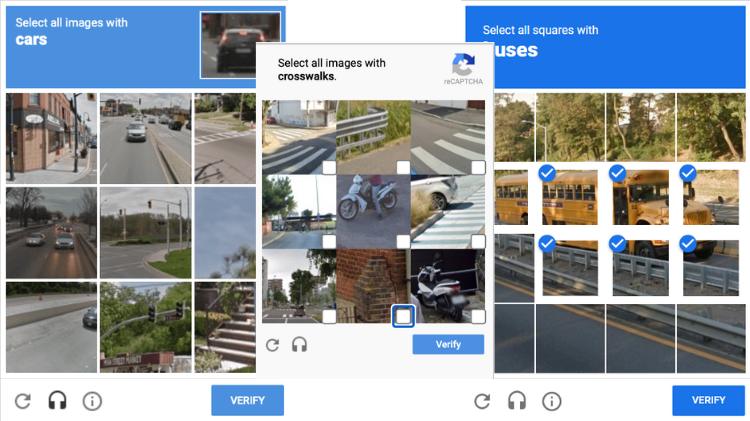
Image-based CAPTCHAs: You'll be asked to select all images containing a specific object (e.g., "Select all squares with bicycles"). Click carefully and review your selections before submitting.
Checkbox CAPTCHAs ("I'm not a robot")
This test often works behind the scenes, analyzing your mouse movements and behavior to determine if you're human. Simply check the box.
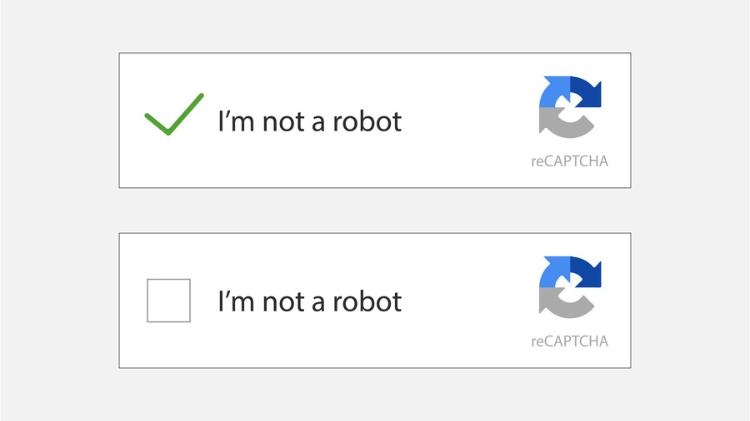
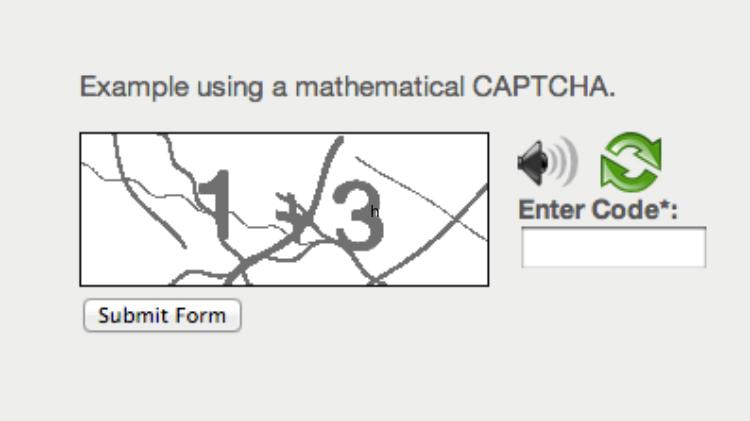
Math or logic CAPTCHAs
Some CAPTCHAs ask simple questions like "What is 3 + 5?" Just solve the problem and enter the answer.
Please provide the popcorn trajectory into space before you are able to create an account on X
Galactic Navigation CAPTCHAs?: Apparently, yes. Some CAPTCHAs are getting so advanced that you might need a PhD in astrophysics just to pass. If you've ever been asked to “move the popcorn into the correct orbit,” congratulations—you might be a space cadet. 🚀🍿 P
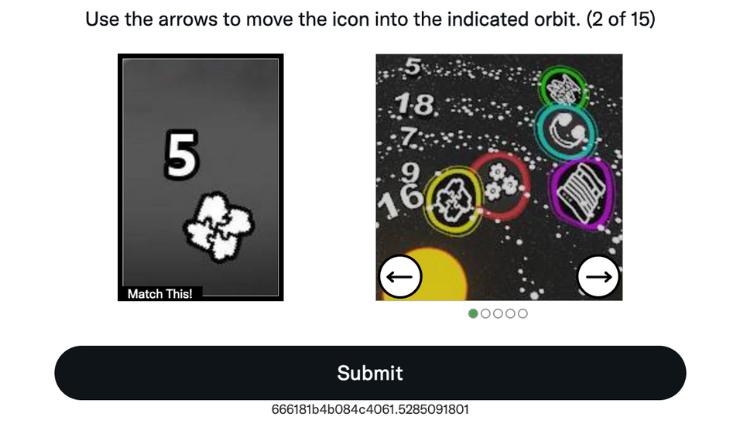
What Is an Example of a CAPTCHA?
A common example is Google reCAPTCHA, which often asks users to click on images containing specific objects or simply check a box to verify they are human. Another example is the distorted text CAPTCHA that requires users to type what they see.
How Do I Fix CAPTCHA Verification Issues?
If CAPTCHA isn't working properly, try these fixes:
- Refresh the CAPTCHA: Click the refresh button next to the CAPTCHA to generate a new challenge.
- Clear your browser cache and cookies: Corrupted cookies can sometimes interfere with CAPTCHA verification.
- Disable browser extensions: Ad blockers, privacy tools, or script blockers may prevent CAPTCHA from loading correctly.
- Try a different browser: Some browser settings or plugins might conflict with CAPTCHA tests.
- Check your internet connection: If CAPTCHA repeatedly fails, a weak or unstable connection might be the cause.
- Avoid using a VPN: Some CAPTCHAs trigger when they detect VPNs or proxy servers.
Can You Avoid CAPTCHA?
Yes, but only in specific cases. Some websites allow verified users to skip CAPTCHA by creating an account and staying logged in. Additionally, browser-based password managers can sometimes bypass CAPTCHA challenges for trusted sites. However, avoiding CAPTCHA entirely isn't recommended since it's a crucial security measure.
What Causes CAPTCHA to Appear?
CAPTCHA appears for several reasons, including:
- Unusual activity: If your browsing behavior resembles a bot (e.g., rapid form submissions, multiple login attempts), CAPTCHA may appear.
- Using a VPN or proxy: Some websites flag VPN users as potential bots and require CAPTCHA verification.
- Public or shared IP addresses: If many users are accessing the site from the same IP address (e.g., a public Wi-Fi network), CAPTCHA may be triggered.
- Automated scripts or bots: Websites use CAPTCHA to block suspicious traffic and prevent spam.
Enhancing Security with Concrete CAPTCHAs
Spam, bots, and automated attacks are a nightmare for website owners. Whether it’s fake account registrations, comment spam, or brute-force login attempts, these threats can compromise security and user experience. That’s where Concrete CAPTCHAs come in—offering a seamless yet effective way to distinguish real users from bots while keeping your site protected.

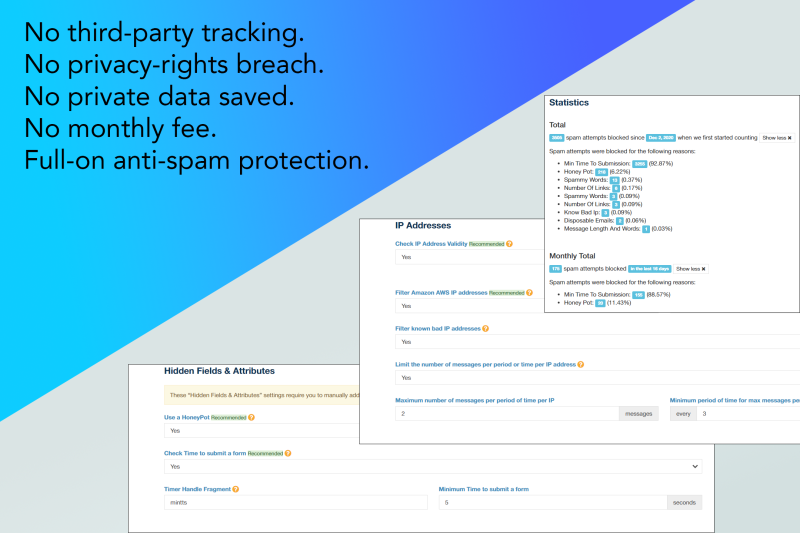
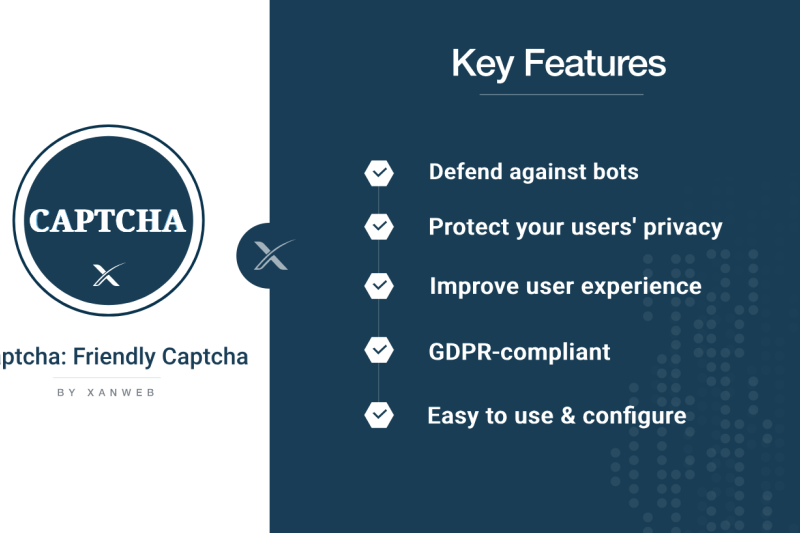
Captcha Friendly Captcha
Free
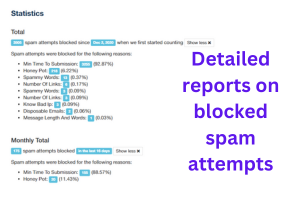
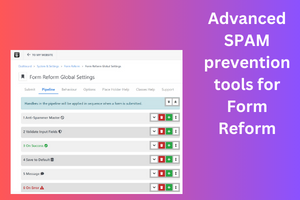
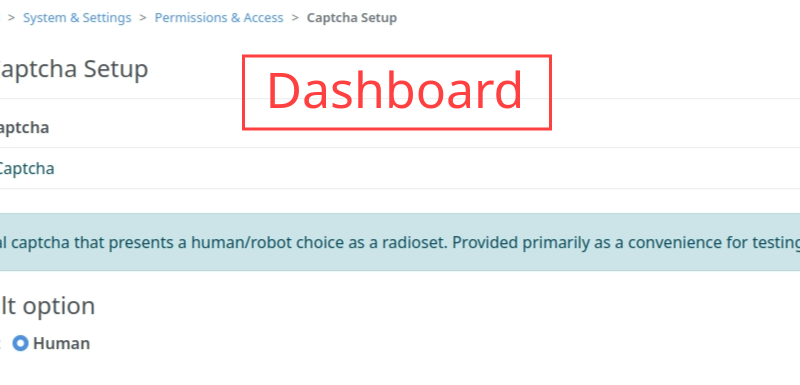
Radio Captcha
$1
Final Thoughts
While CAPTCHA can be a minor inconvenience, it's a necessary tool for keeping websites safe from spam and automated attacks. Understanding how it works and how to solve it efficiently can make your online experience smoother.
Next time you encounter a CAPTCHA, you'll know exactly what to do! 🚀
